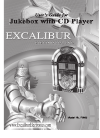Data: UPD 11th October 2023
3Com OfficeConnect 3C612 Network Router PDF Quick Start Manual (Updated: Wednesday 11th of October 2023 04:38:41 AM)
Rating: 4.5 (rated by 57 users)
Compatible devices: 510, NJ225 - IntelliJack FX-SC Switch, 4200G 12-Port, Wireless LAN Switch WX1200, OfficeConnect 3CR858-91, AirProtect Sentry 5850, 3C13886 - Router OC-3 ATM SML Flexible Interface Card, 3C17701-US.
Recommended Documentation:
Recommended:
CA-301, T250 Plus, 1247-5100, Big Blue 302P
DIR-878, Imagine 920, F5D8236TT4, Express L128T S, DM 856W, FGSW-1820RS
-
Model # 6033VARIABLE SPEED bit.ly/WENvideoYour new tool has been engineered and manufactured to WEN’s highest standards for dependability, ease of operation, and operator safety. When properly cared for, this product will supply you years of rugged, trouble-free performance. Pay close at ...
Model & Doc Type: 6033 20
-
Imagine 920DALI, S-Dim, DMX Network RouterInstallationHelvar Imagine Router 920: DatasheetThe 920 Imagine Router uses an Ethernet connection (10/100 Mbps) as a network backbone, to combine Digidim/DALI and S-DIM networks seamlessly together. Basic functionality is available ‘out-of-box� ...
Model & Doc Type: Imagine 920 2
-
BRIEF INTRODUCTION PRODUCT FEATURESWirelessNThe 3G150M is a 3G/4G mobile broadband network-compatible 150Mbps Wireless-N router. The ability to be powered through a USB connection when power outlets are scarce, compact design, and included travel bag all further t ...
Model & Doc Type: 3G150M 2
-
Procedure to Reset and reconfigure Binatone ADSL router First Hard reset the Binatone ADSL router as follows: How to Hard Reset the Modem There is a “RESET” button at the back side of modem as shown below : Press the RESET button with pointed object like pin or pen for 5 se ...
Model & Doc Type: DM 856W 9
Operating Impressions, Questions and Answers: