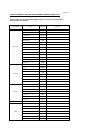Operating Instructions Manual for Panasonic Panaboard UB-5315 Computer Hardware, Interactive whiteboard (56 pages)
Data: UPD 16th April 2024
Panasonic Panaboard UB-5315 Computer Hardware, Interactive whiteboard PDF Operating Instructions Manual (Updated: Tuesday 16th of April 2024 02:20:39 AM)
Rating: 4.7 (rated by 94 users)
Compatible devices: UB-5320, Toughbook CF-Y7BWAZAJM, Toughbook SX2, UB-5310, CF-20 series, Toughbook CF-Y7BWAZZAM, Toughbook CF-R1P82ZVQM, CF-54 Series.
Recommended Documentation:
Recommended:
Cervantes 4, 26680, PH13NR, 701B
THINKPAD A30, NI PXIe-1082, ThinkCentre M83, DS90Ux929-Q1EVM, M1525BF
-
ENFORCER VGA BALUN ENFORCER VGA BALUNMiEVTSBP-GQ.pmdTrouble Shooting:What it is:VGA baluns allow extension of the range between CCTV video sources such as PCs, digital video recorders, orvideo splitters, and CCTV video destinations such as CRT / LCD monitors or video projectors. The rang ...
Model & Doc Type: ENFORCER EVT-RBP-GNCQ* 2
-
TE100-PCBUSR gears with leading 32-bit bus architecture and full-duplex capabilities, which liberates high-speed network performance by providing a smooth connection to both 10/100Mbps Ethernet environments. This card is the ultimate solution for the CardBus equipped addition. I ...
Model & Doc Type: TE100-PCBUSR - 10/100Mbps PC Card 2
-
45546046547047530348048248548949041049919V24V28V24V40V12V24V 11161113104416w3w2w2w30wn/an/a8233301111PagingPagingSolutionsSolutionsDecember 30, 200 ...
Model & Doc Type: CPA-7B 1
-
www.hannainst.comWARRANTYDear Customer,Thank you for choosing a Hanna product. This manual willprovide you with the necessary information for correct opera-tion. Please read it carefully before using the meter. If youneed additional technical information, do not hesitate to e-mail ...
Model & Doc Type: HI 8757 2
Operating Impressions, Questions and Answers: