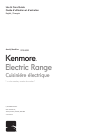Data: UPD 7th March 2024
Samsung S9c 3D Glasses, LCD TV PDF Manual (Updated: Thursday 7th of March 2024 02:32:24 PM)
Rating: 4.2 (rated by 45 users)
Compatible devices: LN40C530F1H, LE19C430, UN46F7500, LA32C350D1, LS15N13W, series 9 950, UA32F4000, Series 6 6000.
Recommended Documentation:
Recommended:
C459-52831, TOUCHTRONIC T 8002, Night Hunter, K0036B/ K0036W
OLED48A1 Series, 55EC9300, Viera EZ1000H Series, LN54 series, OLED 803 series, OLED806 Series
-
TQB4GC1679 Thank you for purchasing this Panasonic product. Please read these instructions carefully before operating this product and retain them for future reference. Please carefully read the “Safety Precautions” of this manual before use. The images shown in this manual are for ill ...
Model & Doc Type: Viera EZ1000H Series 32
-
1 24 589101112 13 141516 17181920216ab7232422131 2 323 OLED65WXPUAHeadwasherղࢶQU৮ࢿػࠂઁೞৈ1BUIGJOEFS6OJUF৻ࢶઁQU"MJHOTUSPLFPVUTJEFHeadwasherղࢶQU৮ࢿػࠂઁೞৈ ...
Model & Doc Type: OLED65WXPUA 2
-
www.lg.comPrinted in KoreaCopyright © 2020 LG Electronics Inc. All Rights Reserved.Please read this manual carefully before operating your set and retain it for future reference.OLED55GXPUAOLED55GXAUAOLED65GXPUAOLED65GXAUAOLED77GXPUAOLED77GXAUAOWNER’S MANUALSafety and Reference*MFL71689232* ...
Model & Doc Type: OLED55GXPUA 37
-
(1906-REV01)*MFL71406512*OLED88Z9PUA123HeadwasherղࢶQU৮ࢿػࠂઁೞৈ1BUIGJOEFS6OJUF৻ࢶઁQU"MJHOTUSPLFPVUTJEFAAAHeadwasherղࢶQU৮ࢿػࠂઁೞৈ1BUIGJOEFS6O ...
Model & Doc Type: OLED88Z9PUA 2
Operating Impressions, Questions and Answers: