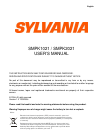Manual, Quick Tips for Polycom RealPresence Group 300 Conference Phone, Conference System (2 pages)
Data: UPD 14th October 2023
Polycom RealPresence Group 300 Conference Phone, Conference System PDF Quick Tips (Updated: Saturday 14th of October 2023 06:52:32 AM)
Rating: 4.3 (rated by 28 users)
Compatible devices: RMX 1000, RealPresence Utility Cart 500, VSX7000, VVX311, Pano, OTX 300 HD, SoundStation 7000, SoundStation IP 7000.
Recommended Documentation:
Recommended:
SF13020N, SMPK1021, SE2664ID, WSG 500 Series
DXP Plus Series, E20, 7811, DCP-555, MERLIN 820, TALENT
-
D15117.01 SX10 Getting Started Guide TC7.1, MAY 2014. www.cisco.com — Copyright © 2014 Cisco Systems, Inc. All rights reserved. 1Cisco TelePresence SX10 Quick Set Getting Started GuideCisco TelePresence SX10 Quick SetSoftware version TC7.1 MAY 2014ContentsIntroductionConfigurationAppendic ...
Model & Doc Type: CTS-SX10-K9 25
-
5. Connect your microphone, other input audio sources, and output equipment to your Vortexdevice. Refer to the Vortex User Guide for more information.6. Configure your Vortex system using Conference ComposerTMInstantDesignerTMsoftware (referto the Vortex User Guide for more informa ...
Model & Doc Type: SoundStation VTX 1000 2
-
SMH10R Quick Start GuideTapTappingTapDouble Tapping1”Press for 1 sec5”3”Press and HoldButton Operation(+) Button / (-) ButtonCharging LEDDC Power Charging &Firmware Upgrade PortCenter ButtonBattery Pack ConnectorMicrophone ConnectorSpeaker ConnectorTapPower On/Off Volume ...
Model & Doc Type: SMH10R 2
-
2021/01/27 REv5.0 Quick Installation Guide1APsystems Energy Communication UnitECU-R Quick Installation GuideThis guide is for reference only and assumes you have access to, and have read the detailedinstructions in the ECU-R User Manual (available at APsystems.com).Step 1: Power-on ECU-R ...
Model & Doc Type: ECU-R 2
Operating Impressions, Questions and Answers: