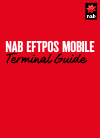Operation & User’s Manual for Nab EFTPOS Ingenico Handhelds, Payment Terminal (64 pages)
Data: UPD 30th October 2023
Nab EFTPOS Ingenico Handhelds, Payment Terminal PDF Operation & User’s Manual (Updated: Monday 30th of October 2023 07:10:58 PM)
Rating: 4.4 (rated by 22 users)
Compatible devices: MBA4, NAUTIZ X2, EHW08 BT Earpiece, ARGUS, UP-X200, HJ-321, EVO Move 3500 MIX, LEX 700.
Recommended Documentation:
Recommended:
PC900V, 3405976, PG221H, LF1050
S920, 2085, Timebox B, Omni 3200M, VX 520
-
www.ingenico.com28-32, boulevard de Grenelle, 75015 Paris - France / (T) +33 (0)1 58 01 80 00 / (F) +33 (0)1 58 01 91 35Ingenico - SA au capital de 47 656 332 / 317 218 758 RCS Nanterre LANE / 5000900018474 R11 000 05/0616Copyright© 2015 IngenicoAll rights reservedwww.ingenico.com28-32, bo ...
Model & Doc Type: Lane / 5000 2
-
BELL SYSTEM PRACTICESAT&TCo Standard5000A TRANSACTION Ill TERMINAL SET—WITH OR WITHOUT 5000A PRINTERSECTION 502-323-402Issue 2, September 19771. GENERAL1.01 This section contains identification, installation,testing, and maintenance information forthe Transaction III terminal set. It ...
Model & Doc Type: 5000a 21
-
One Blue Hill Plaza, Sixteenth Floor, PO Box 1546 Pearl River, NY 10965 1-800-PC-AMERICA, 1-800-722-6374 (Voice) 845-920-0800 (Fax) 845-920-0880 1 | P a g e Configuring the iPP350 pinpad from Serial to USB Interface This pinpad is often pre-configured for a Serial connecti ...
Model & Doc Type: iPP350 6
-
Quick Start Guide iCT200 Series Set up the terminal in a convenient location. Plug the Power Supply Unit into a mains socket and plug the Power Connector into the power socket on the ‘Magic Cable’ connector unit. Plug the telephone lead into the BT socket and the IN socket on the ...
Model & Doc Type: iCT 200 Series 2
Operating Impressions, Questions and Answers: