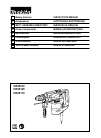Data: UPD 16th January 2024
NEC Express5800/GT110d Server PDF Operation & User’s Manual (Updated: Tuesday 16th of January 2024 04:48:19 AM)
Rating: 4.5 (rated by 72 users)
Compatible devices: Express 5800/120Eh N8100 SERIES, Express5800 320Lb-R, Express5800/T110h, MATWORX NWA-008862-001, NVM-2000, 455-01593-000, N8800-103F, N8100-1573F.
Recommended Documentation:
Recommended:
Radian R120, Network Device Video-Out Card, i.Beat joy 2.0, 3500NCP Super-X Series
ThinkCentre M92p, Appliance 8000, Voxar 3D, Express5800 120Lh, EVS50 Series, iDS6 Series
-
System x3650 M4 BDProduct GuideThe System x3650 M4 BD server offers a cost-effective, high-capacity storage solution with exceptionalenergy-smart design, leadership virtualization, and powerful systems management. It supports up to twoIntel Xeon processor E5-2600 v2 family processor ...
Model & Doc Type: x3650 M4 BD 5466 44
-
Front View:Rear View:1.Hot Plug Redundant Fans (standard)1.Redundant hot-plug power supply (optional)2.System Insight Display2.PCI Express and PCI-X non-hot-plug expansion slots3.Hot Plug Redundant Fans (standard)3.Hot-plug power supply (primary)4.1.44 MB Diskette Drive (optional ...
Model & Doc Type: ProLiant DL585 Generation 2 45
-
Installation GuideVision2 V2-MASTER-0300,-1200,-2400,-3600For full warranty information, refer to the AMX Instruction Manual(s) associated with your Product(s).11/11©2011 AMX. All rights reserved. AMX and the AMX logo are registered trademarks of AMX.AMX reserves the right to alte ...
Model & Doc Type: V2-MASTER-0300 2
-
K5906175 00.01 0707 © 2007 Barco www.barcomedical.comVoxar 3D EnterpriseTMRapid, enterprise-wide access to advanced visualizationAchieve fast access to large volumetric studies and advanced visualization tools wherever you need them • in the radiology reading room• in the radi ...
Model & Doc Type: Voxar 3D 6
Operating Impressions, Questions and Answers: