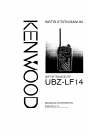Quick Installation Manual for Samsung OfficeServ SOHO SIT200EM IP Phone (12 pages)
Data: UPD 23rd March 2024
Samsung OfficeServ SOHO SIT200EM IP Phone PDF Quick Installation Manual (Updated: Saturday 23rd of March 2024 10:36:15 PM)
Rating: 4.9 (rated by 70 users)
Compatible devices: OFFICESERV ITP-5021D, SGHE317, and DS-5007S, DS-5012L, SMT-i5220S, OfficeServ WIP-5000M, ITP-5112L, DS-5038S.
Recommended Documentation:
Recommended:
DMRXW380, H8030, DDX8032BTM, EMF 150
SL1000, Care Plus, Cisco Headset 562, CT-T0618, GXP-1400
-
Polycom IP 330 Quick Start Guide How to Make a Call Using the Handset Perform one of the following steps: • Pick up the handset. • Dial the number followed by #. -OR- • Dial the number followed by #. • Pick up the handset. Using Hands-Free/Speakerphone Perform one of t ...
Model & Doc Type: SoundPoint IP 330 2
-
Avaya one-X Deskphone Value Edition is a family of cost effective IP Telephones that deliver familiar features at an attractive price point for the customer with basic communications needs.Designed with the reliability you expect from Avaya, one-X Deskphone Value Edition telephones provide critical ...
Model & Doc Type: 1616 2
-
Telstra IP Telephony 450/550/560/650/670 Handset Features Guide1. Adjusting the Ringer, Handset/Headset Volume • Press the (+) or (-) volume key to adjust the volume to the desired level: on hook adjusts ring volume; off hook adjusts handset/ headset/speaker 2. Calling Placing a Call ...
Model & Doc Type: 450 9
-
PRODUCT SHEET Product: Ascom d41 High voice quality Centralized Management Easy registration and replacement Local, Company and Central phonebookASCOM d41 – A SMART AND FLEXIBLE SOLUTION TO YOUR COMMUNICATION NEEDSThe Ascom d41 is an extremely user-friendly handset, desi ...
Model & Doc Type: d41 DECT 2
Operating Impressions, Questions and Answers: