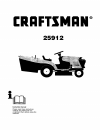Data: UPD 16th February 2024
Olivetti PG L8L Printer PDF Operation & User’s Manual (Updated: Friday 16th of February 2024 09:13:12 AM)
Rating: 4.1 (rated by 95 users)
Compatible devices: d-color MF551, d-Color MF552, d-COLOR MF222plus, JS-505, d-Color P126W, d-Color MF 222 plus, d-COLOR P2021, OFX8800.
Recommended Documentation:
Recommended:
ZFSB25D SS, 38AQ024, GR 3,6Li, ES-6 series
ActionLaser 1600, B-SX600 SERIES, LBP-2160, Phaser 6100DN, C2132
-
Managing HP BladeSystem c-Class systems technology brief, 2nd edition Abstract.............................................................................................................................................. 2 Introduction............................................................ ...
Model & Doc Type: BL685c - ProLiant - 4 GB RAM 28
-
Make sure to read this manual before using the printer. Please keep it in hand for future reference.Getting StartedRead Me FirstCanon Inkjet Premium Photo PrinterseriesSymbols Used in This DocumentInstructions including important information.Prohibited actions.In this guide, Windo ...
Model & Doc Type: PIXMA iP4820 21
-
DP-2310/3010/3510/4510/6010Getting to Know Your MachineFacsimile FeaturesInternet FaxFeaturesAdvanced Facsimile FeaturesSetting Your MachineProblem SolvingOperating InstructionsDigital Imaging SystemsModel No.EnglishBefore operating this equipment, please read these instructions ...
Model & Doc Type: DP-2310 176
-
Edition: February 2001The following paragraph does not apply to any country where such provisions are inconsistent with local law: LEXMARK INTERNATIONAL, INC., PROVIDES THIS PUBLICATION “AS IS” WITHOUT WARRANTY OF ANY KIND, EITHER EXPRESS OR IMPLIED, INCLUDING, BUT NOT LIMITED TO, T ...
Model & Doc Type: Z43 - Z43 Color InkJet Printer 60
Operating Impressions, Questions and Answers: