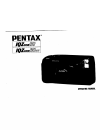Quick Start Manual for Pentax E30 - Optio Digital Camera Digital Camera (12 pages)
Data: UPD 19th September 2023
Pentax E30 - Optio Digital Camera Digital Camera PDF Quick Start Manual (Updated: Tuesday 19th of September 2023 08:49:39 AM)
Rating: 4.7 (rated by 5 users)
Compatible devices: IQZoom 105R, K-500, UC-1, 17731, Q 12.4MP, OPTIOWP - Optio WP Digital Camera, PZ-1, Optio S1.
Recommended Documentation:
Recommended:
Bicarb, GROTTO, LIVENZA, MC332dn
Lunavision, TimeFrame, Cyber-shot DSC-HX1, CVC-544BC2, SHOTMASTER AF SUPER
-
16.1MP Exmor® APS-C HD CMOS sensor With approximately 19.5 times the surface area of conventional camcorders, the 16.1MP Exmor® APS-C HD CMOS sensor makes getting cinematic video with a shallow depth of eld video a breeze.Direct power zoom w/ variable zoom speed control The NEX ...
Model & Doc Type: NEX-VG30 4
-
EVERFOCUS 1/3” Sony CCD Aluminum Box Housing Color Camera Operation Instructions Model No. EQ350/EQ250 Please read this manual first for correct installation and operation. This manual should be retained for future reference. The information in this manual was current when pub ...
Model & Doc Type: Eq250 10
-
SONY:4-140-596-11 (1)Shootingimages•a230Digital SingleLensReflexCameraInstruction ManualDSLR-A230..............................................................................................•Usingtheshootingfunction......................................................................... ...
Model & Doc Type: DSLR-A230 209
-
ATTACH A LENSSTEPRear capBody capLens attachment mark (Red)Lens capAlignment mark (Red)TURN ON THE CAMERASTEPa.Set the power switch to ON. To turn off the power, set the power switch to OFF.b.Set the mode dial to AUTO.c. While looking through the viewfinder, rotate the diopter adjustment dial s ...
Model & Doc Type: E-410 - EVOLT Digital Camera SLR 2
Operating Impressions, Questions and Answers: