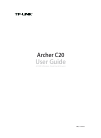Operation & User’s Manual for TP-Link TL-WR840N Network Router, Router (131 pages)
Data: UPD 11th January 2024
TP-Link TL-WR840N Network Router, Router PDF Operation & User’s Manual (Updated: Thursday 11th of January 2024 01:46:38 AM)
Rating: 4.6 (rated by 42 users)
Compatible devices: PHAROS SERIES, Archer C59, Archer AX3000, AC2600 MU-MIMO, TL-WR802N, Archer AX55, Touch P5 AC1900, TL-ANT2403N.
Recommended Documentation:
Recommended:
RS50, M402, Cayman S, RT-ID 65
0004, eMG80, C4000XG, 4700A, LTE5121
-
Quick Start GuideREVIEW DRAFT — CISCO CONFIDENTIALCisco Small Business ProAP541N Dual-band Single-radio Access Point Quick Start GuidePackage Contents• AP541N Dual-band Single-radio Access Point that includes an IEEE 802.11a/b/g/n radio.• Three Antennas (These might be black or black-and- ...
Model & Doc Type: AP 541N 19
-
Quick Installation Guide1. If the Internet LED ( ) is o or is red, please refer to Configure your 3G/4G connection.2. If the Wi-Fi LED ( ) is o, press the Wi-Fi button on the rear panel for 3 seconds and then check the LED again.3G/4G Wireless N Router TL-MR34207106506543 ...
Model & Doc Type: TL-MR3420 2
-
Check Your Package Contents1. If you purchased this Router to share your high-speed xDSL Internet connection with other computers, you must have an established Internet account from an Internet Service Provider (ISP).2. It’s best to use the same computer that is connected to your router ...
Model & Doc Type: DSL-G624M 80
-
-1- FAQ: How to Change the DSL Modulation Type on the DSL-2750E – Version 1.00 Technical Support Setup Procedure FAQ : How to Chang ...
Model & Doc Type: DSL-2750E 9
Operating Impressions, Questions and Answers: