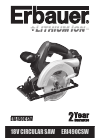Data: UPD 8th January 2024
Ematic EWT136WT Tablet PDF Operation & User’s Manual (Updated: Monday 8th of January 2024 06:06:41 PM)
Rating: 4.2 (rated by 47 users)
Compatible devices: EGS109, TWIG, eGlide Prism, EGQ367, PBDV704DVD, Genesis Series-EGP007, Pro Series - EGP007, EGQ378.
Recommended Documentation:
Recommended:
S7502, TDE1380, vx-ap1npro, WALL RUSTIC
Mariner 10 Pro, T902 Operating, SX-1068, NOOK HD, SM-T820, PP3006
-
- 1 - Table of Contents CHAPTER 1 PRODUCT OVERVIEW ............................................................................. 1 1.1 Functions overview .......................................................................................................... 1 1.2 Notes ................. ...
Model & Doc Type: MW0713 54
-
eWriter SolutionsTMDesigned for the way your work flows.Ricoh eQuillTM Quick Start GuideRelease 1.0.0© 2011 Ricoh Company, Ltd.Getting StartedStep 1 — Charge the eQuilla. Connect the small end of your Micro-USB cable into the Ricoh eQuill Clip-board. b. Connect the larger end int ...
Model & Doc Type: eQuill 2
-
1 Table of Contents Welcome ...................................................... 3 Understand Your Device ............................. 4 Insert SIM Card .................................................. 5 Adjust the Volume .............................................. 8 Charging the Battery ...
Model & Doc Type: P470 43
-
Printed in Canada | 06/2012TM50 Quick Install GuideWiring DiagramTechnical SpecificationsTM50 Touch Intuitive TouchscreenQuick Install GuideThe TM50 Touch Intuitive Touchscreen allows you to control your Paradox system’s functions through its touchscreen interface. Use the following instruc ...
Model & Doc Type: TM50 Touch 2
Operating Impressions, Questions and Answers: