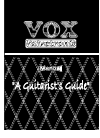Data: UPD 16th March 2024
NEC SL2100 Conference System, IP Phone PDF Hardware Manual (Updated: Saturday 16th of March 2024 07:54:36 AM)
Rating: 4.1 (rated by 27 users)
Compatible devices: XN120, N8800-103F, DS2000 IntraMail, DT330, Express5800/R120d-1E, A1160, dX-Z Series, 120Rg-2.
Recommended Documentation:
Recommended:
AST18FB, LT-32C31BUE, LGB5028A-R2, Planar 78
PCS-5100, Codec C60, DXP Plus Series, 10-FLX2-020-VOIP, GVC3200, PCS-G70N
-
Setting up the V500 SystemCheck the box contentsSet up the equipment12Vérifiez le contenu de l'emballage Compruebe el contenido del cuadroVerifique o conteúdo da embalagem Prüfen Sie den Lieferumfang.Controllare il contenuto della confezione Kontroller innholdet i bokse ...
Model & Doc Type: V500 2
-
(Landline Phone Recommended)Remote ProgrammingKeypad ProgrammingStep 1: Begin Program Modea. Press EnterStep 2: Program Emergency Numbersa. Press 1, Enter, (phone number), Stop. To program numbers 2-5, repeat Step 2 a. Example: To program emergency number 2, press 2, Enter, (phone nu ...
Model & Doc Type: SmartPhone VI 3
-
Easy Book _______________________________________________________________________________________________________________________________________________________________________________________________________________________________________________________ SIMATIC S7-12 ...
Model & Doc Type: SIMATIC S7-1200 296
-
Copyright © 2003 Polycom, Inc. All rights reserved. Release Notes H.323 Application SoundStation® IP Version 2.8 Notices 1. Specifications subject to change without notice. This document has been optimized for duplex printing. Polycom, Inc. 1565 Barber Lane, Milpi ...
Model & Doc Type: ViewStation H.323 8
Operating Impressions, Questions and Answers: