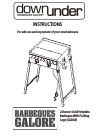Operation & User’s Manual for AT&T TL72408 Cordless Telephone, Handsets (81 pages)
Data: UPD 3rd September 2023
AT&T TL72408 Cordless Telephone, Handsets PDF Operation & User’s Manual (Updated: Sunday 3rd of September 2023 11:24:11 PM)
Rating: 4.8 (rated by 78 users)
Compatible devices: 2355, TL92270, CL83143, DLP72212, EP562, MS2015, 2630DA, CLP99183.
Recommended Documentation:
Recommended:
HBTC2, 42HDT79 - UltraVision CineForm - 42" Plasma TV, HA-EC30BT, SPEEDGLEAM 5
WP820, VE-GD72DL, CS6114 A, HiPath 3000 V3.0 or later Gigaset M1 Professional, Airway, KX-TC1447
-
Yealink SIP-T42S with SwyxWareQUICKSTARTIn order to use extended functionality, the "Feature Pack for Certified SIP Phones"license is required from the administrator. In addition, each device must be set up initi-ally via Swyx Control Center before operation, see also hel ...
Model & Doc Type: SIP-T42S 3
-
Congratulationson purchasing your new VTech product. Before using this telephone, please read Important safety instructions.This manual has instructions on how to set up and register your new handset. For instructions on using the handset, see the Abridged user’s manual that came with your telep ...
Model & Doc Type: CS6909 2
-
Feature operationLegendLegend (continued)Services and Telephone Options menusNote: The Directory key provides access to Corporate Directory, Personal Directory, Redial List, and Callers List. For additional information about your IP Phone 1120E, consult the Nortel IP Phone 1120E User Guide (NN431 ...
Model & Doc Type: 1120E 2
-
Quick Tips for Polycom® VVX® 500 and 600 Series Business Media Phones 3725-44539-001D | UC Software 5.4.1 or later | December 2015 These Quick Tips apply to VVX 500, 501, 600, and 601 business media phones. Enter Data You can use the onscreen keyboard to enter information. To use the onscre ...
Model & Doc Type: VVX 600 series 2
Operating Impressions, Questions and Answers: