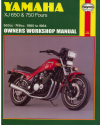Data: UPD 20th November 2023
AT&T 3G MicroCell Extender, Gateway PDF Operation & User’s Manual (Updated: Monday 20th of November 2023 10:14:00 PM)
Rating: 4.2 (rated by 10 users)
Compatible devices: NVG510, NVG599, MicroCell, USB800, DataPort PCX Modem, Syn248, Nighthawk MR5100, 5268.
Recommended Documentation:
Recommended:
ICUS30, Internal 15/26, TM-D1000, EXPRESSBAKE 102819
TL-POE150S, 5big - Network NAS Server, IPPBX IP04, AER 2100, ConnectPort X4, mydlink DCH-S220
-
Digi Hardware Setup GuideKOSMOSWhat will this guide teach me?25 minutesThis guide contains step-by-step instructions on how to set up the Digi XBee Smart Plug to connect to the Kosmos industrial IoT platform. Once you've finished these steps, you'll be ready ...
Model & Doc Type: XBee Smart Plug 11
-
Taiwan / HeadquartersEdimax Technology Co., LTD.TEL:886-2-7739-6888FAX:886-2-7739-6887 [email protected] Edimax Science & Technology Co., LTD.TEL:8610-6213-9288FAX:[email protected] Technology Europe B.V.TEL:31-499-377344FAX:[email protected] ...
Model & Doc Type: EW-7608Pg 1
-
802.11g Hi802.11g Hi--Gain Wireless LAN USB AdapterGain Wireless LAN USB AdapterPreliminary DatasheetPreliminary Datasheet802.11g Hi802.11g Hi--Gain Wireless LAN USB AdapterGain Wireless LAN USB AdapterIEEE 802.11b/g, USB 1.0/1.1/2.0, WPA CompliantLonger RangeEW-7317UHgSupports up to 54Mbps Dat ...
Model & Doc Type: EW-7317UHg 2
-
! Netool.io | Model NE1 | Firmware Build 41 | App version 1.0.4| User Manual | © 2017 Netool LLC Page 1 Netool.io User Manual v1.4 Safe Operation • Do not use a device purchased from any unauthorized 3rd party. • Do not attempt to repair or service this unit, all units must be s ...
Model & Doc Type: NE1 11
Operating Impressions, Questions and Answers: