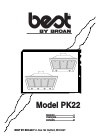Data: UPD 8th September 2023
VeriFone Vx 570 Payment Terminal PDF Training Manual (Updated: Friday 8th of September 2023 01:55:53 AM)
Rating: 4.1 (rated by 44 users)
Compatible devices: Vx 810 Duet, Vx510, Omni 3700 Series, V205c, VX820 Pin Pad, VX-670 series, VX 690, VX 520-G.
Recommended Documentation:
Recommended:
42LM3700, 133290, INTEGRA-7, L-71
PDT 7500 Series, 3300, Albert, NORE 710, iCT250
-
Copyright © 2013 Ingenico 20130529 KI_iWL_DIV2248EN.doc 1/4 Short instruction manual iWL220/250 To switch off the terminal press the keys and simultaniously for about two seconds. This works only if the terminal is not on the base. To switch it on, press the key OK ...
Model & Doc Type: iWL250 WIFI 4
-
RESTAURANTQuick Reference GuideTERMINAL MESSAGESAMOUNT DUE/BALANCE DUE: A partial authorization has occurred. Ask customer for another form of payment for the remaining balance of the sale. Press ENTER to print the receipt. Pressing CANCEL will not void the transaction.AVS (ADDRESS ...
Model & Doc Type: iCT220 2
-
Card Payment TerminalEthernet cablePower supply unitPSTN CableReceipt RollsWindow decalQuick Reference Guide1.2.3.4.5.6.7.Menu - Use this button to access the mainfunctions menu on the terminalCancel - Use this button to cancel and revertback to the previous screenClear - Use this but ...
Model & Doc Type: Desk 3500 2
-
One Blue Hill Plaza, 16th Floor, PO Box 1546 Pearl River, NY 10965 1-800-PC-AMERICA, 1-800-722-6374 (Voice) 845-920-0800 (Fax) 845-920-0880 PAX PX5 Pinpad This document provides step-by-step instructions on installing, configuring settings, and processing transactions in CRE/RPE using t ...
Model & Doc Type: PX5 51
Operating Impressions, Questions and Answers: