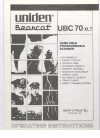Data: UPD 15th February 2024
Avaya 1403 IP Phone, Telephone PDF Quick Reference Manual (Updated: Thursday 15th of February 2024 03:59:54 AM)
Rating: 4.6 (rated by 51 users)
Compatible devices: 3904, 3616 Series, IP 9608, Vantage, 4622SW, 9611G, IP OFFICE 40DHB0002USCL, Partner 18.
Recommended Documentation:
Recommended:
SCH-R915, DP1600, StarBoard FX-77, KDE-W50A11E
UP101, AVAYA 9504, One Talk T46S, 370, J159
-
1. Press when the phone is idle, and then select ->2. Select the desired programmable key and then press .4. Press to accept the change.Press the speed dial key to call the preset number.3. Select from the field, select the desired line from the field, and e ...
Model & Doc Type: ZIP 33i 2
-
1Yealink T19P E2, T41P, T42G, T46G, T48G,T41S, T42S, T46S, T48S, T52S, T54S, T53,T53W, T54W, T57W manualA. General information1. IntroductionWelcome!This manual helps you to optimize the usage of the IP telephone in combination with the PBX. Pleaseuse this manual at initial operation. Some ...
Model & Doc Type: T19(P) E2 21
-
snom technology AGCharlottenstr. 68-7110117 Berlin, DeutschlandTel. +49 30 39 83 3-0Fax +49 30 39 83 31 [email protected], [email protected] snom technology, Inc.18 Commerce Way, Suite 6000Woburn, MA 01801, USATel. 781 ...
Model & Doc Type: 370 60
-
ACOM214ACOM214ACOM214ACOM214 VoIPVoIPVoIPVoIP PhonePhonePhonePhoneUserUserUserUser ManualManualManualManualSafetySafetySafetySafety NoticesNoticesNoticesNoticesPlease read the following safety notices before installing or using thisphone. They are crucial for the safe and reliable operat ...
Model & Doc Type: ACOM214 142
Operating Impressions, Questions and Answers: