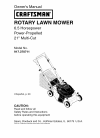Operation & User’s Manual for Canon PowerShot S400 All in One Printer, Camcorder (163 pages)
Data: UPD 21st March 2024
Canon PowerShot S400 All in One Printer, Camcorder PDF Operation & User’s Manual (Updated: Thursday 21st of March 2024 09:36:50 PM)
Rating: 4.3 (rated by 96 users)
Compatible devices: S31S, imagePROGRAF iPF830, REALiS X600, LV-7250, IP2800 series, PIXMA MG4150, imagePROGRAF IPF9100, imageRUNNER 1435P.
Recommended Documentation:
Recommended:
AirCard 555 Wireless, SH-25MR, 11-9000, NN-A574SBBTQ
TelePresence SpeakerTrack 60, VCC-6584E - 1/3" Color CCD DSP High-Resolution Camera, LS743 - EASYSHARE Digital Camera, HX-DC2, PowerVIEW HD-22, CAMEDIA C-460 Zoom
-
For the digital cameraCAMEDIA X-3■ Thank you for buying the Underwater Case PT-024.■ Please read this instruction manual carefully and use the product safelyand correctly. Please keep this instruction manual for reference after reading it.■ Wrong use may cause damage to the camera ...
Model & Doc Type: PT-024 37
-
EVQT5E44F0114HH0Operating InstructionsINTERCHANGEABLE LENS FOR DIGITAL CAMERAModel No. H-NS043Please read these instructions carefully before using this product, and save this manual for future use.until 2014/1/29VQT5E44_E.book 1 ページ 2014年1月7日 火曜日 午� ...
Model & Doc Type: H-NS043 72
-
QuickStart GuidePREPARING THE CAMERA FOR USEBefore you begin using your Olympus Digital camera…a. Loading the batteryNote: The batteries and xD-Picture card compartments are accessed by opening the respective compartment covers.• Close the lens barrier.• Slide the battery compar ...
Model & Doc Type: CAMEDIA C-460 Zoom 2
-
❚ Installation PrecautionsCCTV equipment must be installed by an experienced service engineer.Install the camera at a location that can support more than 4 times the total weight of the equipment.Install the camera at a location free from mechanical vibration. When installing at a ...
Model & Doc Type: SCP-3250H 2
Operating Impressions, Questions and Answers: