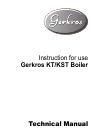Advanced Manual for Canon IMAGECLASS MF4150 All in One Printer, Scanner (72 pages)
Data: UPD 29th February 2024
Canon IMAGECLASS MF4150 All in One Printer, Scanner PDF Advanced Manual (Updated: Thursday 29th of February 2024 08:58:07 PM)
Rating: 4.8 (rated by 68 users)
Compatible devices: PIXMA MG2150, FAX-L2000IP, ImageRunner 4051, imageRUNNER ADVANCE C9280 PRO, PIXMA MP810, imageFORMULA DR-S150, imageCLASS 2250, IMAGERUNNER 7105.
Recommended Documentation:
Recommended:
SRT 6365 PDR, DVC5012, Adam, µ-9000
T642dtn, MX-5141N, 7045, iP90 - PIXMA Color Inkjet Printer, 1200S, Laserjet,Color Laserjet 4550
-
AltaLink B80xx Family: How to Load Labels / special paper USdw Labels: Ensure the Label or Envelope is properly loaded. Choose the correct stock in the printer driver. • Do not use any sheet where labels are missing, curled or pulled away from the backing sheet. Envelopes: � ...
Model & Doc Type: AltaLink B80 series 2
-
Adding InkRev ACopyright © 2004 by Xerox Corporation. All Rights Reserved.Phaser® 8400Color PrinterSee the instructional video atwww.xerox.com/office/8400support1 21234Ajoutez de l’encreAggiungere inchiostroTintenstifte einsetzenAdición de tintaAdicione tintaVoeg inkt toeFyll på ...
Model & Doc Type: 8400N - Phaser Color Solid Ink Printer 21
-
Start HereEasy Setup Instructions1Unpack the Printer2Prepare the Printer3Install the Print Head4Install the Ink TanksCarefully remove all items from the box.Documentation andSoftware KitPrint HeadAC AdapterPower Cord1Remove the shipping materials from the printer.Plug the Power Cord into the AC ...
Model & Doc Type: iP90 - PIXMA Color Inkjet Printer 2
-
//////////////////////////////////////////////////////////////////JPEG License* This software is based in part on the work of the Independent JPEG Group/////////////////////////////////////////////////////////////////////////////////////////////////////////////////////////////////////zlib/png Li ...
Model & Doc Type: SCX-6545N Series 48
Operating Impressions, Questions and Answers: