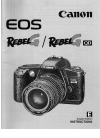Data: UPD 11th October 2023
Canon EOS EOS 300D Digital Camera, Film Camera PDF Software Manual (Updated: Wednesday 11th of October 2023 01:46:26 AM)
Rating: 4.1 (rated by 53 users)
Compatible devices: POWERSHOT SX500IS, UFR II, EOS 6D, ZR45MC, iP6220D - PIXMA Color Inkjet Printer, POWERSHOT A630, S410 - PowerShot Digital ELPH Camera, 70 MC - ZR70MC MiniDV Digital Camcorder.
Recommended Documentation:
Recommended:
Creader 5001, RF-WHD210, LW40A13W, C746
FI8904W, Smartycam, CS165 Series, SPZ6500, Coolpix S6600
-
SAS-TRANS62/USAS-TRANS60/61/USAS-TRCAM40/UMANUAL (p. 2)ANLEITUNG (S. 14)MODE D’EMPLOI (p. 27)GEBRUIKSAANWIJZING (p. 40)MANUALE (p. 53)MANUAL DE USO (p. 66)MANUAL (p. 79)HASZNÁLATI ÚTMUTATÓ (o. 92)KÄYTTÖOHJE (s. 105)BRUKSANVISNING (s. 117)NÁVOD K POUŽITÍ (s. 130)MANUAL DE UTILI ...
Model & Doc Type: SAS-TRANS60/U 231
-
2013 Sony Corporation Printed in China4-461-774-11(1)GBNotes on the water-proofingESNotas sobre la resistencia a prueba de aguaFRRemarques sur l’étanchéité à l’eauRUПримечания относительно водонепроницаемостиUAПримітки щодо во� ...
Model & Doc Type: DSC-TX30 2
-
© Panasonic Corporation 2010 Unauthorized copy-ing and distribution is a violation of law. ORDER NO. DSC1002003CEB26Digital CameraModel No. DMC-FS9EBDMC-FS9EEDMC-FS9EGDMC-FS9EPDMC-FS10EBDMC-FS10EEDMC-FS10EFDMC-FS10EGDMC-FS10EPDMC-FH1PDMC-FH1PCDMC-FH1PRDMC-FH1PUDMC-FH1GCDMC-FH1GDDMC-FH1GF ...
Model & Doc Type: DMC-FS9EB 60
-
E1FCC STATEMENTThis device complies with Part 15 of the FCC Rules. Operation is subject to the following twoconditions:1. This device may not cause harmful interference, and2. This device must accept any interference received, including interference that may causeundesired operat ...
Model & Doc Type: Vivicam 3935 77
Operating Impressions, Questions and Answers: