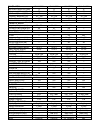Advanced User's Manual for Canon PowerShot S3 IS Digital Camera, Software (171 pages)
Data: UPD 11th February 2024
Canon PowerShot S3 IS Digital Camera, Software PDF Advanced User's Manual (Updated: Sunday 11th of February 2024 09:20:24 AM)
Rating: 4.9 (rated by 66 users)
Compatible devices: PowerShot Elph 340 HS IXUS 265 HS, VIXIA HF R10, EOS 50D, EOS 400D, EOS REBEL T5I, POWERSHOT FA-490, 2463B001, PowerShot G15.
Recommended Documentation:
Recommended:
DS-26, DA4030, XR-CA350X - Fm-am Cassette Car Stereo, GROM-IPD3
PowerShot Pro 90 IS, DS-2CE10DF0T-F, PowerShot SX500 IS, ST5000, Kasa Cam Outdoor
-
1www.observint.comALI-CD1080P-1720P_CQ 10/21/14What’s in the box • Camera assembly• Mounting hardware• Torx® L- wrench • Drill template• This instruction guideTools you needTo install the camera, you will need:• 12 Vdc power source. See Specication ...
Model & Doc Type: ALI-CD1720P 2
-
E-2QUICK REFERENCE1LOCK22LOCK1On the bottom of the camera, slide thebattery compartment cover lock towardsthe front of the camera (11111) to release thecover.Grasping both sides of the battery com-partment cover, swing it open (22222).Load batteries so their plus (+) and minus (–) ends ...
Model & Doc Type: QV-3EX 122
-
© 2006 Matsushita Electric Industrial Co., Ltd. Allrights reserved. Unauthorized copying and distribu-tion is a violation of law.ORDER NO. DSC0602001CEB26Digital CameraDMC-FZ7PPDMC-FZ7PLDMC-FZ7EBDMC-FZ7EEDMC-FZ7EFDMC-FZ7EGDMC-FZ7EGMDMC-FZ7GCDMC-FZ7GDDMC-FZ7GKDMC-FZ7GNDMC-FZ7GTDMC-F ...
Model & Doc Type: Lumix DMC-FZ7PP 54
-
Camera User GuideAdvanced DIGITAL CAMERAAdvanced Camera User GuideBefore Using the CameraShootingPlayback/ErasingPrint/Transfer SettingsViewing Images on a TV setCustomizing the CameraTroubleshootingList of MessagesThis guide explains camera features and procedures in detail.AppendixCDI ...
Model & Doc Type: PowerShot SD30 User Guide Advanced 131
Operating Impressions, Questions and Answers: