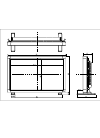Data: UPD 23rd February 2024
Casio CFX-9850G PLUS Calculator, Software PDF Graph Manual (Updated: Friday 23rd of February 2024 03:55:19 AM)
Rating: 4.6 (rated by 30 users)
Compatible devices: FX260HA, fx-100AU PLUS, DL-270B, D-20TER, FA-123, MJ-12Sb, HR-8TE, PJ Camera Software 1.2.
Recommended Documentation:
Recommended:
T36IT71FNS, VUR2, 38MG, SH40050
12C, CA279, 825, DP-F30, ti-84+, fx-10F
-
1920TWOWAYPOWERTWOWAYPOWERKeyRolloverPlasticKeysProfitMarginTWOWAYPOWERKeyRolloverPlasticKeysTax &Exch.Tax &Exch.ProfitMarginTWOWAYPOWERKeyRolloverPlasticKeysProfitMarginTimeCalcu.TWOWAYPOWERKeyRolloverPlasticKeysProfitMarginTAXCOSTSELLMARMS-470VMS-120MSMS-100MSPlasticKeysAA SIZE×1TWOWAYPOW ...
Model & Doc Type: MS-80S 1
-
Instruction ManualManuel d’utilisationBedienungsanleitungManuale d’istruzioniGebruiksaanwijzingManual de instruccionesManual de instruçõesBruksanvisningInstrukcja obsługiNávod k obsluzeHasználati útmutatóРуководство пок� ...
Model & Doc Type: 081X 18
-
E. & O. E. Subject to change w/o noticeDimensions:Dimensions:D100mmxW151.5mmxH33mm/130gD100mmxW151.5mmxH33mm/130g� ...
Model & Doc Type: EL-330TB 1
-
–1–Technical ReferenceEA-200http://world.casio.com/edu/E ContentsSampling ................................................................................................ 2Analog Sampling .................................................................................... 3Memor ...
Model & Doc Type: E-Con EA-200 20
Operating Impressions, Questions and Answers: