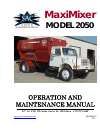Data: UPD 14th March 2024
Casio camera Digital Camera PDF Manual (Updated: Thursday 14th of March 2024 10:10:56 PM)
Rating: 4.3 (rated by 68 users)
Compatible devices: EX-Z4 - EXILIM Digital Camera, EX Z300 - EXILIM ZOOM Digital Camera, EX-ZR1200, EXILIM EX-Z800, EX-ZR850, EXILIM EX-ZR400, EX-ZS50, EX-Z270 - EXILIM Digital Camera.
Recommended Documentation:
Recommended:
V5500-P256, BIS Z-GW-001-DNT, KMD-860R, p546
ClearVIEW 999-6990-000, Lumix DC-GX850, FE-270, PhotoSniper, WB560
-
Model ASC-P1 Introduction: Congratulations on your purchase of an All Sky Cam! Please read the following important instructions before using the product. Cautions & Warnings: Do not op erate the camera without the glass dome. Remo val of the glas s dome ma y result in bre ak ...
Model & Doc Type: ASC-P1 2
-
Credit card size digital camera (0.5cm excluding lens) 300K pixels / 64Mb (SDRAM) inbuilt memory Type 300K pixel digital camera Viewfinder Optical Lens 4.9mm / F2.8 Focus Fixed focus Image sensor CMOS (300K) Resolution 640 x 480 (VGA), 320 x 240 (QVGA) Memor ...
Model & Doc Type: D00311N 1
-
1123456789Cover Preliminary Notes and Legal InformationContents: Basic OperationsAdvanced GuideCamera BasicsSmart Auto ModeOther Shooting ModesPlayback ModeWi-Fi FunctionsSetting MenuAccessoriesAppendixIndexBasic GuideP ModeCamera User GuideENGLISH©CANON INC. 2013 CDD-E522-030• Click ...
Model & Doc Type: PowerShot A3500 IS 142
-
ENGLISHn Before using your camera, read this manual carefully to ensure correct use.n We recommend that you take test shots to get accustomed to your camerabefore taking important photographs.n Avant d’utiliser votre appareil photo, veuillez lire attentivement ce moded’emploi, de ma ...
Model & Doc Type: C-2020ZOOM - CAMEDIA - Digital Camera 104
Operating Impressions, Questions and Answers: