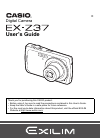Data: UPD 19th January 2024
Casio QV-5700 - 2 Digital Camera PDF Manual (Updated: Friday 19th of January 2024 03:05:36 PM)
Rating: 4.6 (rated by 67 users)
Compatible devices: EXILIM EX-ZR400, EX-Z280 - EXILIM Digital Camera, QV-300, EX-FC150 - EXILIM Digital Camera, EXILIM EX-H50, QV-R100, EX P505 - EXILIM Pro Digital Camera, EX Z55 - EXILIM Digital Camera.
Recommended Documentation:
Recommended:
S45, GFH222, WES1384SMSS, 8246 50LB
EC02 Series, BN057, 57482, VPC-X360E, HDC-861E, DNS-33W
-
4.14.14.14.1 Megapixel Megapixel Megapixel Megapixel Digital Camera Owner’s Manual(57482/57483) © 2006 Sakar International, Inc. All rights reserved. Windows and the Windows logo are registered trademarks of Microsoft Corporation. All other trademarks are the property of the ...
Model & Doc Type: 57482 38
-
DS1092-348B TELECAMERA DAY & NIGHT AHD 1080P 12Vcc 12Vcc AHD 1080P DAY & NIGHT CAMERA CAMÉRA JOUR / NUIT AHD 1080P 12Vcc TAG & NACHT KAMERA AHD 1080P 12V CC CÁMARA DAY & NIGHT AHD 1080P 12Vcc Sch./ Réf. 1092/165H GUIDA RAPIDA QUICK GUIDE SCHNELLANLEITUNG GUIDE RAPIDE ...
Model & Doc Type: 1092 12
-
THE BUILT-IN SHUTTERThe escopements you hove studied so forore cleverly designcdto fit into the cromped quorters oround the lens. A comploxproblem in the design of ony shutter is proper use of ovoiloblcspoce. And in most of the shutters exomined in previous lessons,the shutter mechonism ...
Model & Doc Type: C3 45
-
4-258-761-42(1)Interchangeable Lens Digital HDVideo Camera RecorderNEX-VG10E-mountOperating Guide USMode d’emploi FRGuía de operaciones ES©2010 Sony Corporation Printed in JapanAdditional information on this product and answers to frequently asked questions can be found at our Customer Suppo ...
Model & Doc Type: NEX-VG10 161
Operating Impressions, Questions and Answers: