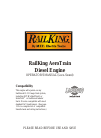Data: UPD 23rd February 2024
Casio PV-750 Plus PDA PDF Function Manual (Updated: Friday 23rd of February 2024 12:10:14 PM)
Rating: 4.4 (rated by 25 users)
Compatible devices: CSF-8950, CSF-5350, Cassiopeia E-115, Cassiopeia E-125, Cassiopeia IT-700, SF-6300, FP-200, DC-7800RS.
Recommended Documentation:
Recommended:
AC6608, AD-703A, 8529, ARC5408C-W
Messenger m90, ES400, A1000, HR12A, P505, IT-800 Series
-
3 Customer Services, Hutchison 3G UK Ltd, PO Box 333, Hemel Hempstead, HP2 7YW,United Kingdom. three.co.ukPublished by Hutchison 3G UK Limited. All rights in this publication are reserved andno part may be reproduced without the priorwritten permission of the pu ...
Model & Doc Type: A1000 129
-
1231Battery RemovalScan ButtonCable Adapter ModuleMagnetic Stripe ReaderStored in strapBattery InsertionBack ViewSnap-on Accessory InstallationCharging InstructionsTouch ScreenMicrophoneOptionalDataSlow Flash = Normal Charge= LED Indicator LocationSolid Amber = Full Charge Fast Fla ...
Model & Doc Type: MC9000-K 2
-
www.mobile.datalogic.comDatalogic Mobile S.r.l.Via S. Vitalino, 1340012 Lippo di Calderara di RenoBologna - ItalyTelephone: (+39) 051-3147011Fax: (+39) 051-3147561©2007 Datalogic Mobile S.r.l. 822000771 (Rev. A)07/07Kyman™User’s ManualWorld wide Sales Networkavailable from: www.mobile.datalog ...
Model & Doc Type: Kyman 94
-
Color ComputerMICRO-COMPUTERMStart-Up1.Turn the televisionsel ON.2. Select channel3or4.3. Set the AntennaSwitch to COMPUTER4.Turn on any accessoryequipment(e.g., aprinter).5. If you're usingaProgramPak". insert it now, betore turningontheComputer.6. Turn the ComputerON.7. Ifyou'r ...
Model & Doc Type: TRS-80 4
Operating Impressions, Questions and Answers: