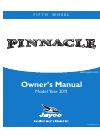Data: UPD 11th March 2024
Zebra MtP400 Printer PDF Operator's Manual (Updated: Monday 11th of March 2024 10:43:34 AM)
Rating: 4.5 (rated by 81 users)
Compatible devices: S600, 110Xi IIIPlus, 2722, P620, ZEBRA ZXP Series 3, 105Se, RW SERIES, Z6Mplus.
Recommended Documentation:
Recommended:
T-85, PCG-C1MHP, Gigaset SL37H, 58PFL9956H
WorkCentre M118, ProLiant xw25p, NANOCOLOR UV/VIS II, da Vinci 1.0, jetStamp graphic 970, DP-3010
-
Xerox WorkCentre 6505Multifunction PrinterXerox® WorkCentre® 6505User GuideGuide d'utilisationItaliano Guida per l’utenteDeutsch BenutzerhandbuchEspañol Guía del usuarioPortuguês Guia do usuárioNederlands GebruikershandleidingSvenska AnvändarhandbokDansk Betjeningsvejle ...
Model & Doc Type: WorkCentre 6505N 232
-
Windows1LPR port printing with TCP/IP is only explained in this guide. For other settings and detailed information, see “Network” section in the Operating Instructions. (See below.) ■ Reading the Operating InstructionsThe Operating Instructions are installed in your computer after ...
Model & Doc Type: KX-P7110 4
-
Quick Setup GuideĀtrās uzstādīšanas rokasgrāmataGreitosios parengties vadovasRead the Product Safety Guide first, then read this guide for the correct installation procedure. Keep this guide next to your machine for quick reference.Vispirms izlasiet Produktu drošības rokasgrāmatu, t ...
Model & Doc Type: MFC-T920DW 4
-
H P D e s k J e t 8 2 0 C S e r i e s P r i n t e r s M o d e l N u m b e r a n d D e s c r i p t i o n Model Number and DescriptionHP DeskJet 820C Series PrintersPrinter Name Model Number Availability DescriptionHP DeskJet 820CxiPrinterC4531A Worldwide Fast black and color person ...
Model & Doc Type: Deskjet 820c 116
Operating Impressions, Questions and Answers: