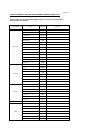Operation & User’s Manual for ZyXEL Communications P-27xx Series Gateway, Modem (52 pages)
Data: UPD 13th April 2024
ZyXEL Communications P-27xx Series Gateway, Modem PDF Operation & User’s Manual (Updated: Saturday 13th of April 2024 10:06:33 AM)
Rating: 4.5 (rated by 72 users)
Compatible devices: P-661H-D Series, P-870M-I1 V2, AMG1202-T10A, VMG1312-B10A, P870HNU-51B, ZyWALL 1050, VWG1312-B10A, ISG50.
Recommended Documentation:
Recommended:
V6-P5G31E, UB-5335, T-8422A, TL-PS110P
P485MODEMASY, Modem GSM Dual Band Modem, CM500, NB16WV, TD-23, R6300
-
United States. This equipment has been tested and found to comply with the limits for a Class B digital device, pursuant to Part 15 of the FCC Rules. These limits are designed to provide reasonable protection against harmful inter ference in a residential installation. This equipment ge ...
Model & Doc Type: Netopia 6150285-00-02 2
-
PN5614KV Get Connected With Hawking § NO MINIMUM SYSTEM REQUIREMENT § ITU V.90 56Kbps download speed § Firmware upgradeable § Data/Fax/Voice Software included § FDSP (Full Duplex Speaker Phone) § Easy to install, Easy to use § Free tech support Dial-Up in the Fast Lane! Hawking&apo ...
Model & Doc Type: PN5614KV 2
-
IBM Security Hardware Power Supply Replacement InstructionsThis document helps you to complete the following tasks:v Identify a failed power supplyv Remove the failed power supply and replace it with a new power supplyv Verify that the replacement power supply is worki ...
Model & Doc Type: V.90 PCI 6
-
MOBILE & WIRELESSFor further information: [email protected] or http://www.digicom.itTHIS DOCUMENT IS SUBJECT TO CHANGE WITHOUT NOTICE. All other brands, products and trademarks are property of their respective owners.l 900/1800 MHz GSM Dual Band Modeml Phase 2 and Phase 2+ GSM com ...
Model & Doc Type: Modem GSM Dual Band Modem 2
Operating Impressions, Questions and Answers: