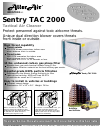Operation & User’s Manual for ZyXEL Communications Internet Security Appliance ZyWALL5UTM 4.0 Network Router (803 pages)
Data: UPD 18th April 2024
ZyXEL Communications Internet Security Appliance ZyWALL5UTM 4.0 Network Router PDF Operation & User’s Manual (Updated: Thursday 18th of April 2024 05:42:09 AM)
Rating: 4.2 (rated by 53 users)
Compatible devices: Cable Modem Router with Wireless P-974 series, NBG-419N v2, P-2601HN(L)-F1 Series, GS1920-48HP, 2WG, AMG1202-T10B, P-335U, B-6010.
Recommended Documentation:
Recommended:
ZUG 78, T8.0 Treadmill, Accentra Pellet Insert, Mobile Color Scanner
Aironet 1600 Series, CAT5, DWR-921, SFE1000P - Small Business Managed Switch, F3C30, TZ 190
-
F3C30 S eriesUser ManualD ocumentation No. Product Version Page1.0.0Product Name : F3C30 Total:93F3C30F3C30F3C30F3C30 SSSS erieserieserieseries UserUserUserUser ManualManualManualManualXiamenXiamenXiamenXiamen Four-FaithFour-FaithFour-FaithFour-Faith CommunicationCommunicationCommunicationCommun ...
Model & Doc Type: F3C30 93
-
http://www.encore-usa.comENTC-1000 Specifications Encore thin-client is the perfect computing terminal that your small / medium size business will ever need; it’s ready to go right out of the box; Encore thin-client will work with operating system with RDP (Remote-Desktop-Protocol) server s ...
Model & Doc Type: ENTC-1000 1
-
12Disconnect & Power Off your Existing Router (If you have one)Power Off your ModemThe Smart Setup Wizard will guide you through the following settings:Internet Connection SettingsSystem ClockWireless SettingsClick Start to begin. 1238Configure your Internet ConnectionAutomatically ...
Model & Doc Type: R20000G 2
-
NBX System Software Upgrade Instructions 1 Before you begin to upgrade your 3Com® NBX® software, read ALL of these instructions and all of the Release Notes (the readme.pdf file on the NBX Resource Pack CD). For details on each screen in the NBX NetSet™ utility, click the Help button on the sc ...
Model & Doc Type: NBX 100 4
Operating Impressions, Questions and Answers: