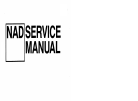Technical Manual for Dell PowerEdge R520 Desktop, Network Storage Server (50 pages)
Data: UPD 22nd September 2023
Dell PowerEdge R520 Desktop, Network Storage Server PDF Technical Manual (Updated: Friday 22nd of September 2023 04:06:26 AM)
Rating: 4.8 (rated by 10 users)
Compatible devices: FS7500, PowerVault MD3860i Series, Latitude D505L, Latitude 2100, Dimension 0JG507A01, Dimension 8458P, Alienware Area-51, OptiPlex 780-USFF.
Recommended Documentation:
Recommended:
BU-303, Vantage 300, AV1000, ATS1
MG-35, Eternus DX80 S2, NAS-4300S, NSA310, Proliant ML350, Storage Manager
-
DBM Media Vault Server Quick Start Guide 1. Connecting your DBM Server to your network. The first step after receiving your DBM Server is to connect it to the power source with the plug supplied. Next connect your DBM Server to your network hub or router via an RJ45 (Ethernet) cabl ...
Model & Doc Type: Media Vault 6
-
iEi Network Attached Storage Service Manual NAS-4300S November 2003 Note: 1. The information contained herein is the property of ICP Electronics Inc. The possessor agrees to maintain this document in confidence, not to reproduce, copy, reveal or publish it in part or wh ...
Model & Doc Type: NAS-4300S 34
-
This document will guide you through the basic installation process for your new D-Link DNS-1250-04 and DNS-1250-06 NAS systems.DNS-1250-04DNS-1250-06Quick Installation GuideSMB Tower 4-bay Unied storage / SMB Tower 6-bay Unied storageDocumentation also available on CD and via the D-Link ...
Model & Doc Type: DNS-1250-04 12
-
1These release notes contain version updates, system requirements, installation instructions, and known issues for the Iomega StorCenter® device:◆ New features and changes .................................................................. 2◆ Resolved issues ......................... ...
Model & Doc Type: Ix2-200 - StorCenter Network Storage NAS Server 29
Operating Impressions, Questions and Answers: