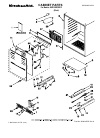Data: UPD 20th January 2024
Dell XPS 13 Laptop PDF Owner's Manual (Updated: Saturday 20th of January 2024 06:20:08 PM)
Rating: 4.4 (rated by 50 users)
Compatible devices: Latitude D530, Inspiron 7400, XPS 13 Convertible, Inspiron 7415 2-in-1, Precision ND243, Vostro 3360, Latitude JD977, Inspiron 15R N5010.
Recommended Documentation:
Recommended:
SnapServer XSD 40, CV-C03S, S-4VC, ECOMAXI 160 ErP
Z61t, PCG-F420, NP-Q430-JS03US, OmniBook xe3-gf - Notebook PC, Toughbook CF-H1CEKRZ6M, Compaq NC8230
-
Getting Started Compaq Notebook Series Document Part Number: 272637-001 June 2002 This guide explains how to set up your hardware and software, begin using the notebook, troubleshoot problems, and contact Compaq if you need assistance. The last chapter introduces you to the exterior ...
Model & Doc Type: Compaq NC8230 55
-
VPCEB3TFX/TVAIO - Notebook EB Standout from the crowdREDISCOVER YOUR FAVORITESRediscover your favorite music, photos and more with Media Gallery. Developed with design in mind, Media Gallery includes a stunning UI with easy-to-use features that take the work out of enjoying your media.In ...
Model & Doc Type: VAIO VPCEB3TFX 2
-
2 Install battery pack 1 Slide the battery LOCK switch inward. 2 Slide the battery pack diagonally into the battery compartment and push down.3 Slide the battery LOCK switch outward.1 Check supplied itemsAC adapter Power cordBattery pack The illustrations in this document may appe ...
Model & Doc Type: VAIO VGN-Z 2
-
Toshiba recommends Genuine Windows® XP Professional Ultra-portable notebook for everyoneSatellite Pro U200The Satellite Pro U200 is an ultra-portable notebook matching the needs of mobile, professional individuals. Small and compact, with a newly designed chassis, the U200 offers a conv ...
Model & Doc Type: Satellite U200 Series 2
Operating Impressions, Questions and Answers: