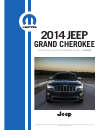Operation & User’s Manual for Dell Server Console Switch Network Hardware (140 pages)
Data: UPD 17th September 2023
Dell Server Console Switch Network Hardware PDF Operation & User’s Manual (Updated: Sunday 17th of September 2023 05:39:05 PM)
Rating: 4.9 (rated by 2 users)
Compatible devices: PowerVault 124T, E6500 - Latitude - Core 2 Duo 2.53 GHz, SonicWall SRA 4200/1200, VEP4600, POWEREDGE M905, Virtual Edge Platform 4600, Edge 3000, 735N.
Recommended Documentation:
Recommended:
WWF RAW, CFL-18LP-C, NS-DV720P, NS-WAC10
One SP, N1T1DD1, RTR-500NW, F5D7130-RELEASE NOTES-V2.00.04, Aspire, Itona TC61yy
-
LANDC 5V/2.0AWireless Range Extender Mode—widens the coverage area of your wireless networkStart HereIMPORTANT:The Wireless Range Extender feature works with the following models only: Belkin Wireless G RouterBelkin Wireless G Access PointCon gure 2Configuring as a Wireless Ra ...
Model & Doc Type: F5D7130 - Wireless G Access Point 1
-
HDMI to IP streamer MHI512R EN Vers. 1.01 1. Product description This product is intended for HDMI to IP video streaming for home users. The main feature of this device is the ability to convert the Set-Top Box (STB) HDMI video signal to IP video stream and fully control the S ...
Model & Doc Type: MHI512R 17
-
TL-WA860RE Quick Installation GuideMethod TWO: Your router doesn’t support WPS or you are not sure.Quick Setup using the WPS ButtonMethod ONEEnjoy!The extender can be used as a wireless adapter to connect any Ethernet-only device such as a Blu-ray player, game console, DVR, or smart ...
Model & Doc Type: TL-WA860RE 2
-
TransAccess 155 ______________________________________________________________ Rev. A 940-00012-003 04/21/05 Quick Start Guide Congratulations on your purchase of the TransAccess 155. This Quick Start Guide describes the steps necessary to unpack, inst ...
Model & Doc Type: TransAccess 155 8
Operating Impressions, Questions and Answers: