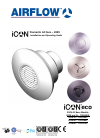Planning Manual for Xerox DocuColor 6060 All in One Printer, Binding Machine (22 pages)
Data: UPD 11th January 2024
Xerox DocuColor 6060 All in One Printer, Binding Machine PDF Planning Manual (Updated: Thursday 11th of January 2024 06:53:38 AM)
Rating: 4.5 (rated by 92 users)
Compatible devices: WorkCentre 5687, 8200DX - Phaser Color Solid Ink Printer, 665, 4400DX - Phaser B/W Laser Printer, DocuPrint 65, DocuPrint 155, WorkCentre Xi70c, WorkCentre 7335.
Recommended Documentation:
Recommended:
H08-006-04, TR20F, 15530SB-LS, SCS3050 - HES SYSTEM
AR-122E N, 175X - JetDirect Print Server, XP-520, TASKalfa 250ci, pixma mg3500 series, Bravo SE
-
UpdateThe electrical specifications for the Epson Stylus® NX100 Series in your on-screen User’s Guide have been updated as follows:Power consumptionCopying: 13.9 WSleep mode: 3.6 WPower off mode: 0.3 WEpson and Epson Stylus are registered trademarks of Seiko Epson Corporation.T ...
Model & Doc Type: NX100 - Stylus All-In-One 1
-
C3200n Product UpdateC3200n Mise à jour sur le produitC3200n Aviso sobre el productoC3200n Atualização de produtoP/N 58375101The C3200n does not have a second paper tray as an option.Please disregard all references to this in the documentation.Le deuxième bac à papier optionnel n& ...
Model & Doc Type: C3200n 1
-
1Where to Find InformationSetup GuideThis guide will help you set up and begin using your printer. It includes information on setting up your printer and installing the printer software.Daily Use guideThis guide provides information on normal printer operation. It also contains troubleshooting t ...
Model & Doc Type: STYLUS PHOTO 1290 SILVER 148
-
DP-520 Wired Printer Quick Setup Instructions Before Using Your Printer: • Refer to Figure A to become familiar with the features of the DP-520 Wired printer. • Attach the Wall Mount if Desired – (Sold Separately, Refer to Figure C): 1. Fasten the bracket to a wall using th ...
Model & Doc Type: DP-520 2
Operating Impressions, Questions and Answers: