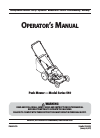Installation Planning Manual for Xerox DocuPrint 4850 All in One Printer, Printer (226 pages)
Data: UPD 14th December 2023
Xerox DocuPrint 4850 All in One Printer, Printer PDF Installation Planning Manual (Updated: Thursday 14th of December 2023 07:23:12 PM)
Rating: 4.4 (rated by 60 users)
Compatible devices: Xerox Phaser 6600, Phaser 560, Phaser 6280, DocuPrint 3055, DOCUCOLOR 12, WorkCentre 6027, ColorQube 8900 series, Phaser 6280DN.
Recommended Documentation:
Recommended:
Gallery GLHT188WH, KSRS25IKBL03, 540 Series, Music System
MX6500e, WorkForce WF-2540, EPI-4000, iR7086, 2155CDN, RRT18
-
Note: This equipment has been tested and found to comply with the limits for a Class B digital device, pursuant to Part 15 of the FCC Rules. These limits are designed to provide reasonable protection against harmful interference in a residential installation. This equipment ...
Model & Doc Type: MP21DV 4
-
EPSON PRODUCT SUPPORT BULLETINDate: 05/02/2002PSB No.: 2002.05.001Reference: N/AOriginator: RRAuthorization:Affected Product(s): EPSON Stylus Photo 2000P, Stylus Pro 7500 and Stylus Pro 9500Subject: Updated drivers to address MetamerismThis bulletin provides information on which updated dr ...
Model & Doc Type: 2000P - Stylus Photo Color Inkjet Printer 7
-
Konica Minolta bizhub PRO 951Specification & Installation Guide106/18/2012bizhub PRO 951 SpecificationsType ConsolePrinting Process Electrostatographic process using LEDOriginal Glass FixedPhotoconductor OPCLuminous Source Rare gas fluorescent lampDeveloping System Dry, dual-component ...
Model & Doc Type: bizhub PRO 951 30
-
imagine max. reliability bydepending on the ML-3050seriesimagine a laser printer so reliable you nevergive its performance a thought. TheSamsung ML-3050 series gives youcomplete freedom with fast print speed(28ppm/A4), duplex print speed(19ipm/A4)and a large toner capacity.Samsung Mono Laser ...
Model & Doc Type: ML-3050 Series 6
Operating Impressions, Questions and Answers: