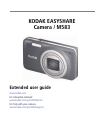Data: UPD 19th January 2024
Xerox Phaser 7750 All in One Printer, Printer PDF Maintenance Manual (Updated: Friday 19th of January 2024 02:54:54 PM)
Rating: 4.3 (rated by 95 users)
Compatible devices: 3124 - Phaser B/W Laser Printer, WorkCentre M128, DocuPrint C3300 DX, Color C60 Series, VersaLink Series, Phaser EX7750, 8264E, DocuPrint 96/4635/180 IPS.
Recommended Documentation:
Text Version of Xerox Phaser 7750 All in One Printer, Printer Manual (Summary of Contents)
(Ocr-Read of Document's Main Page, UPD: 19 January 2024)
Phaser® 7750 Color Laser Printer
Copyright © 2004 Xerox Corporation. All Rights Reserved.
4-32
Maintenance
For safety information, go to Reference/Troubleshooting/User Safety on the User
Documentation CD-ROM.
Your printer needs little maintenance to keep it producing quality prints. Certain routine
maintenance items need to be ordered occasionally:
■ Imaging Units
■ Fuser
■ Transfer Roller
■ Waste Cartridge
■ Belt Cleaner Assembly
Access the “Supplies Usage Page” from the printer’s front panel, from CentreWare IS, or print
the “Usage Profile” at the printer’s front panel.
Order extra printer supplies when the printer’s front panel displays a warning that the supply is
low or near the end of life. You must replace the supply when the front panel displays an error
message that the supply is empty or at the end of its life.
For information about supplies, go to www.xerox.com/office/7750supplies
. Each supply
includes installation instructions.
Cleaning the Outside of the Printer
You can clean the outside of the printer with a soft, damp, cloth. You can use a cloth moistened
with a mild neutral detergent to remove stains; do not spray detergent directly onto the printer.
Warning
To prevent electric shock, turn the printer off and unplug the power cord from the
electrical outlet before cleaning the printer.
Do not use a vacuum cleaner to clean the printer. Do not lubricate the printer with oil.
Videos are available with instructions for printer maintenance. Videos are located
on the User Documentation CD-ROM and at www.xerox.com/office/7750support
.
Recommended:
Presco Sprite, S8-3WAY, KDC MP5032 - AAC/WMA/MP3/CD Receiver With External Media Control, UX5000
428TC plus, TASKalfa 255, 570e - LQ B/W Dot-matrix Printer, C8 - DocuPrint Color Inkjet Printer, PIXMA iP2700, imageRUNNER ADVANCE 500iF
-
Lexmark™ T520 Product OverviewCongratulations on your purchase of a Lexmark T520 laser printer.The documents you received with your printer were written for the Lexmark T522 printer. Because the Lexmark T520 and T522 printers are similar, most of the information in the documents also applies to y ...
Model & Doc Type: T520n 1
-
6820 Compliance InsertFor Users in the United States and CanadaUsers of this product are cautioned to use accessories and peripherals approved by Intermec Technologies Corporation. The use of accessories other than those recommended, or changes to this product that are not approved by ...
Model & Doc Type: 6820 6
-
EPSON AMERICA, INC. / Impact Printer 2-year 10/99EPSON AMERICA, INC.LIMITED WARRANTYWhat Is Covered: Epson America, Inc. (“EPSON”) warrants to the first end user customer of the EPSONproduct enclosed with this limited warranty statement, that the product if purchased and used in theU ...
Model & Doc Type: 570e - LQ B/W Dot-matrix Printer 1
-
We make printing easySometimes you wantto take your time.Sometimes you don’t.Lexmark E240Your fast, reliable desktoppartner!Up to 26 ppmNetwork-ready modelUp to 801 sheetsinput capacityStylish but swiftCompact, durable and backed by a 366MHz processor, this speedydesktop printer reaches ...
Model & Doc Type: E240 2
Operating Impressions, Questions and Answers: