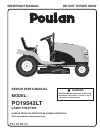Data: UPD 2nd November 2023
Eiki LC-XB29N Projector PDF Owner's Manual (Updated: Thursday 2nd of November 2023 02:28:20 AM)
Rating: 4.7 (rated by 24 users)
Compatible devices: EK-100 series, AH-69601, LC-XB33N, LC-WNB3000N, LC-XG250, LC-XB250W, LC-NB1UW, EK-850LU.
Recommended Documentation:
Recommended:
RPB500, P1150, KX-TCD150F, Cafitesse 50
PG-D2500X, XD250U-G, SP-A400B, VS10872, ImagePro 8755G
-
DATASHEETMake your business’ budget go further with the Epson EB-X14– the high-quality XGA projector with a wide range of featuresand an aff ordable price tag.Amaze your audience with the very high White and Colour Light Output of 3,000 lumens. This enables you to present even i ...
Model & Doc Type: EB-X14 2
-
• Deep, dark blacks, crystal clear detail — new D7 TFT panels, contrast ratio up to 75,000:1 with UltraBlack™ and C2Fine® technology• Rich, vibrant color — 3-chip optical engine• Reliable performance — 3LCD technology• Bright, brilliant images — 1600 lumens col ...
Model & Doc Type: PowerLite Home Cinema 6500 UB - PowerLite Home Cinema 6500UB 2
-
HIGH-DEFINITION TELEVISIONBASIC OWNER’S GUIDEMODELSC9 Series737 Series837 SeriesThis manual provides basic connection, setup, and operating instructions. Please visit our website at www. mitsubishi-tv.com to view or download a detailed owner’s guide that fully describes the f ...
Model & Doc Type: WD-73837 30
-
Prepared by SI : ________________________________________Prepared by TSE : ________________________________________Checked by : ________________________________________Approved by : ________________________________________Model Name : EP719HDate Version Description2006/08/22 V1.0 Initial Iss ...
Model & Doc Type: EP719H 88
Operating Impressions, Questions and Answers: