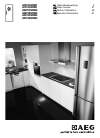Operation & User’s Manual for ViewSonic PJ501 - 3 Panel LCD Video Projector Projector (32 pages)
Data: UPD 3rd February 2024
ViewSonic PJ501 - 3 Panel LCD Video Projector Projector PDF Operation & User’s Manual (Updated: Saturday 3rd of February 2024 05:06:35 AM)
Rating: 4.9 (rated by 44 users)
Compatible devices: PJD6683w, PJ656 - XGA Projector 6.2 Lbs, VS10400 PJ402D, VS11949, PA500S, V150-4K, PJD5155L, PJ250 - XGA DLP Projector.
Recommended Documentation:
Recommended:
ERC-3002D, S1-BT, ecomat 100 CR2010, SetPoint 150
RPJ143-50DISP, IN3124, K11, Innovate CP-RX94, PH3501QL
-
10,000 ANSI LUMENS z TRUE XGA z DIGITAL MULTIMEDIA PROJECTORIssued 12/02PLC-XF45XGA Digital Multimedia ProjectorWORLD S FIRST 10,000 ANSI LUMENS LCD PROJECTOR!Utilizing four high-output 250 watt UHP lamps as its light source,the PLC-XF45 delivers an amazing 10,000 ANSI lumens ofbrightnes ...
Model & Doc Type: PLC-XF45 1
-
Fixed wide lens for projectorFestes Weitwinkelobjektiv für ProjektorObjectif grand angle fixe pour projecteurObjetivo angular fijo para proyectorプロジェクター用短焦点固定レンズ OPERATION MANUALBEDIENUNGSANLEITUNGMODE D’EMPLOIMANUAL DE MANEJOAN-PH10EXEnglishDeutsch ...
Model & Doc Type: AN-PH10EX 15
-
Even the best ideas don’t speak for themselves. No matter how strong the idea, the presentation will dictate its success.And to make sure every idea is conveyed with power and enthusiasm,you need the right tools. NEC Technologies GT950 combines advancedfeatures with the lates ...
Model & Doc Type: GT950 - MultiSync XGA LCD Projector 2
-
PDG-DXL100PDG-DWL100DLP® Super Short Throw ProjectorUsing a conventional projector, a shadow of the presenter or teacher may appear on the screen.The SANYO PDG-DXL100 or PDG-DWL100prevents shadows from appearing on the screen.Projected image comparisonScreenProjectorProjectorScreenShadowSuper shor ...
Model & Doc Type: PDG-DWL100 - WXGA DLP Projector 2
Operating Impressions, Questions and Answers: