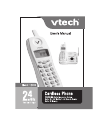Operation & User’s Manual for VTech CS6859 Cordless dect telephone, Cordless Telephone (12 pages)
Data: UPD 13th February 2024
VTech CS6859 Cordless dect telephone, Cordless Telephone PDF Operation & User’s Manual (Updated: Tuesday 13th of February 2024 04:45:16 PM)
Rating: 4.1 (rated by 82 users)
Compatible devices: vt2417, DS6401, DS6751, DS6151 - 6.0 Expandable Cordless Phone, mi6879, CS6124-11, VSP600, VT2900.
Recommended Documentation:
Recommended:
TransSteel 5000 Rob, Cassita II, 2ST ABDOMINAL, 150 Bench
GH5811, KX-TC1035BXW, CD2301S/73, Balance, FM-8000
-
BALANCEUSER GUIDEV1.0 - 06/08ImportantTo use ‘Caller ID’ (display caller), this service has to be activated on your phone line. Normally you need a separate subscription from your telephone company to activate this function. If you don’t have the Caller ID function on your ...
Model & Doc Type: Balance 28
-
D1000 / D1010 Series Quick Start GuideThis Quick Start Guide provides all the information you need to get you started. If you need more detailed instructions, a full user guide is available to download in PDF format from:www.motorola.com/cordless-phonesPlease consider the environment before printing ...
Model & Doc Type: D1000 2
-
© 2003 Panasonic Communications Co., Ltd. Allrights reserved. Unauthorized copying anddistribution is a violation of law.KX-TCD400RUBKX-TCD400RUCKX-TCD400RUFKX-A140RUBKX-A140RUCKX-A140RUFDigital Cordless PhoneBlack VersionDark Blue VersionLight Purple Version(for Russia)Telephone Equipme ...
Model & Doc Type: KX-TCD400RUB 81
-
920-244AUsing Your Single Line TelephoneLift the Handset to placeand answer calls.Ring Indicator Lampflashes as telephone rings.Use the Dial Pad when placingoutside calls and using features.Due to the flexibility built into thesystem, your Dialing Codes may differfrom those in this guide. Check ...
Model & Doc Type: DS2000 IntraMail 6
Operating Impressions, Questions and Answers: