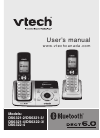Operation & User’s Manual for VTech LS5105 - Cordless Extension Handset Cordless Telephone, Handsets (27 pages)
Data: UPD 5th January 2024
VTech LS5105 - Cordless Extension Handset Cordless Telephone, Handsets PDF Operation & User’s Manual (Updated: Friday 5th of January 2024 09:11:54 AM)
Rating: 4.8 (rated by 39 users)
Compatible devices: i6735, CS6859, ErisTerminal VSP861, MI6889, ia5882, SN6127, IP8100-1, vt40-2420.
Recommended Documentation:
Recommended:
10390G Mk2, AVD45KN, GT100 Aurora, AQUAMAP 10x2 Series
Webex Wireless Phone 800 Series, SoundPoint IP 321, SE255, Twist 608, Vita DC 500x, 00015922
-
1CS6419/CS6419-15/CS6419-16/CS6419-2DECT 6.0 cordless telephoneUser’s manualParts checklistYour telephone package contains the following items. Save your sales receipt and original packaging in the event warranty service is necessary.Telephone baseUser’s manualUser’s manualBattery (1 for CS6 ...
Model & Doc Type: CS6419 16
-
Barracuda Phone SystemPolycom IP-321-331-335 Quick Reference Guide 1 / 4Polycom IP-321-331-335 Quick Reference Guidehttps://campus.barracuda.com/doc/45712692/This article explains the basic operation of the Polycom IP-321, -331, and -335 devices.Soft KeysThe three buttons immediately below the ...
Model & Doc Type: SoundPoint IP 321 4
-
Operating InstructionsLink-to-Mobile Bluetooth Convergence SolutionModel No. KX-TGH260BXKX-TGH260UEBefore initial use, see “Getting Started”on page 8.Thank you for purchasing a Panasonic product.Please read these operating instructions before using the unit and save them forfuture refer ...
Model & Doc Type: KX-TGH260BX 72
-
This manual has all the feature operations and troubleshooting necessary to install and operate your new VTech telephone. Please review this manual thoroughly to ensure proper installation and operation of this innovative and feature rich VTech product. For support, shopping, and ...
Model & Doc Type: I6787 61
Operating Impressions, Questions and Answers: