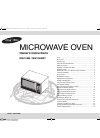Operation & User’s Manual for Ematic eGlide Prism eBook Reader, Tablet (43 pages)
Data: UPD 9th September 2023
Ematic eGlide Prism eBook Reader, Tablet PDF Operation & User’s Manual (Updated: Saturday 9th of September 2023 03:33:07 AM)
Rating: 4.4 (rated by 95 users)
Compatible devices: EWT716, EGS114, PBDV704DVD, EGS006, EGQ178, eGlide Steal, ETH103, EBW204.
Recommended Documentation:
Recommended:
PSM01122V, MW109M, DWL-2100AP - AirPlus Xtreme G, MCS-1500
VT-TABLET-5081-N, NR3600, Mintpad MP100, Alpha RT 32551, Ares NXA116QC164, L-PAD SPACE III
-
1 Safety Precautions z Do not subject the device to severe impact or drop it from heights. z Do not use the device in extreme hot or cold, dusty or damp conditions. Do not expose it to direct sunlight. z Avoid using the device near strong magnetic fields. z Normal functioning of ...
Model & Doc Type: Ares 11 NXA116QC164 18
-
1 Safety Precautions Do not subject the device to severe impact or drop it from heights. Do not use the device in extreme hot or cold, dusty or damp conditions. Do not expose it to direct sunlight. Avoid using the device near strong magnetic fields. Normal function ...
Model & Doc Type: Ares NXA116QC164 18
-
Getting StartedWith Yourwww.nuumobile.comT2 OverviewFront/BackTopSetting up Your Tablet Warning: SIM cards are small enough to become a choking hazard, so please keep them away from children. SIM cards are also quite delicate. Please be careful when handling your card.Follow these step-by-ste ...
Model & Doc Type: T2 2
-
NOTE: For Spanish users, go to “Settings", then go to “Language & Input" to change form English to Spanish Language OSD.10.1" SupraPad Tablet PC To assure the product to work in best statusplease read the guide carefully before operation and keep it well for future useUser ...
Model & Doc Type: DT101172A 29
Operating Impressions, Questions and Answers: