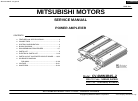Operation & User’s Manual for EnGenius ETA1305 Telephone Accessories, Wireless Access Point (87 pages)
Data: UPD 5th March 2024
EnGenius ETA1305 Telephone Accessories, Wireless Access Point PDF Operation & User’s Manual (Updated: Tuesday 5th of March 2024 01:03:15 AM)
Rating: 4.4 (rated by 27 users)
Compatible devices: ENS200EXT, User Guide, ENS202v2, ENH1750EXT, EOC-5610, ECB1750, ENS1750, ENS202.
Recommended Documentation:
Recommended:
G 13VA, AD7000W/10, 2006NPC - DocuColor Color Laser, Ez-Frame Series
ENTERPRISE 4029, one-X Deskphone Value Edition 1608, IP40, KX-TVS90, Aspire 4TXH, 8242
-
Nortel VoIP Phone User Guide 1 Boston College Nortel VoIP Phone User Guide An overview of features IP Phone 1120E Click phone for enlarged and labeled picture. IP Phone 1140E Click phone for enlarged and labeled picture. Basic Phone Functions Adjusting Phone Settings Chan ...
Model & Doc Type: 1120E 16
-
NoticeNote that when converting this document from its original format to a .pdf file, some minor font and format changes may occur. When viewing and printing this document, we cannot guarantee that your specific PC or printer will support all of the fonts or graphics. Therefore, when you view t ...
Model & Doc Type: ELECTRA ELITE IPK II 24
-
Polycom SoundPoint/SoundStation/VVX IP SeriesManual Reconfiguration ProcedureBroadSoft BroadCloud PBX 07/19/2017 WARNING: THIS PROCEDURE DESCRIBES HOW TO MANUALLY RECONFIGURE A POLYCOM SOUNDPOINT IP DEVICE TO WORK ON THE BROADSOFT BROADCLOUD PBX NETWORK. ONCE THIS PROCEDURE HAS BEEN COMPLETED ...
Model & Doc Type: soundpoint IP series 8
-
TEL1STelephone Interface ModuleFeatures• Loop start trunk interface • Ground start trunk interface• Page port interface• Transformer-isolated• Gain/Trim control • Output signal gating• Gating threshold and duration adjustments• Variable threshold limiter• 4 Levels of available ...
Model & Doc Type: TEL1S 3
Operating Impressions, Questions and Answers: