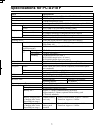Operation & User’s Manual for Epson RX500 - Stylus Photo Color Inkjet All in One Printer, Digital Camera (20 pages)
Data: UPD 5th February 2024
Epson RX500 - Stylus Photo Color Inkjet All in One Printer, Digital Camera PDF Operation & User’s Manual (Updated: Monday 5th of February 2024 07:54:38 PM)
Rating: 4.3 (rated by 67 users)
Compatible devices: LQ-1010X, WorkForce WF-3540, B11B194081, L606, WF-M5299, Expression 12000XL, Stylus Color 740i, CX5000 - Stylus Color Inkjet.
Recommended Documentation:
Recommended:
E463, DS2000, DC-655 IM602-A, FAR-2137S
CL608e, CMP-25 series, UJV100-160, 4510N - Phaser B/W Laser Printer, Viper TX Softsign
-
ZQ500 Series Battery Eliminator Installation Best Practices Zebra Technologies Page 1 of 8 Rev. A Zebra Technologies Corporation 1 Albion Road, Suite 100 Lincoln, RI 02865-3479 USA T: +1 401 276 5800 F: +1 401 276 5888 www.zebra.com OVERVIEW The mobile battery eliminator optio ...
Model & Doc Type: ZQ500 Series 8
-
!KeepnTrack Badge Printer!Installation Guide!!!!!!1831 Fort Union Blvd, Salt Lake City, Utah 84121 !800-347-6439 • 801-943-7277!www.companioncorp.com!!!!!Copyright ©2013 Evelyn Manufacturing, All Rights Reserved. !Distributed under license by COMPanion Corporation. Under the cop ...
Model & Doc Type: LabelWriter 450 15
-
Starter GuidePlease read this guide before operating this product.After you finish reading this guide, store it in a safe place for future reference.Open the next page.Read this guide first. Setting Up the Machine to Suit Your Purposes ..................................................... ...
Model & Doc Type: ImageCLASS MF8350Cdn 28
-
Create stunning color or black-and-white prints with the Epson Stylus® Photo R2400. A welcome addition to any photo studio, this revolutionary printer delivers large, archival prints worthy of gallery display. Itsprofessional level ink set, comprised of nine EpsonUltraChrome K3™ ink ...
Model & Doc Type: R2400 - Stylus Photo Color Inkjet Printer 6
Operating Impressions, Questions and Answers: