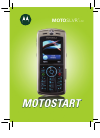Data: UPD 26th January 2024
Epson ActionNote 650 Laptop PDF Operation & User’s Manual (Updated: Friday 26th of January 2024 09:50:46 PM)
Rating: 4.6 (rated by 76 users)
Compatible devices: ActionNote 910C, 900N, ActionNote 500C, NB3s, PX-8, ActionNote 700, ActionNote 880, NB-SL.
Recommended Documentation:
Recommended:
49162, Aqua-Sense, CM-6000, 843
L555-S7008, Vostro 15-7580, Evo N180, Surface Pro 4, VAIO VPCEE37FX/T, Pedion
-
ViewsModesSpecificationsCopyright © 2015 Dell Inc. All rights reserved. This product is protected by U.S. and international copyright and intellectual property laws. Dell and the Dell logo are trademarks of Dell Inc. in the United States and/or other jurisdictions. All other marks ...
Model & Doc Type: Inspiron 11 24
-
GMAD00330010 10/12If you need assistance:Technical support is available online at Toshiba’s Web site at support.toshiba.com. At this Web site, you will find answers for many commonly asked technical questions plus many downloadable software drivers, BIOS updates, and other downloads.For more ...
Model & Doc Type: L955-S5330 179
-
DATASHEET FUJITSU LIFEBOOK AH550 NOTEBOOKPage 1 / 5 http://ts.fujitsu.com/mobileDATASHEETFUJITSU LIFEBOOK AH550 NOTEBOOKTHE STYLISH ALL-ROUNDERLIFEBOOK AH550The LIFEBOOK AH550 notebook is the stylish all-rounder with a high denition 39.6 cm (15.6-inch) glossy LCD in 16:9 widescreen format. Wi ...
Model & Doc Type: A9Z111E1014A2001 5
-
bMaintenance and Service GuideCompaq Notebook Evo N180 SeriesDocument Part Number: 263815-001December 2001This guide is a troubleshooting reference used for maintaining and servicing the notebook. It provides comprehensive information on identifying computer features, components, and spare parts, ...
Model & Doc Type: Evo N180 169
Operating Impressions, Questions and Answers: