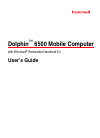Data: UPD 31st December 2023
Epson EPL-N7000 Printer, Printer Accessories PDF Setup Manual (Updated: Sunday 31st of December 2023 09:06:11 PM)
Rating: 4.5 (rated by 70 users)
Compatible devices: 297, Stylus Pro 4800 Portrait Edition, CBB, Ink Cartridge T043120 for use with Epson Stylus Color C84 Printers, R320 - Stylus Photo Color Inkjet Printer, Stylus Color 660, T562900, SureColor SC-T7000.
Recommended Documentation:
Recommended:
Animal Allies, YV56, XR2i, Phoenix Mobile
S510M - ScanSnap - Document Scanner, DesignJet 500, bizhub 652, Stylus 1500, ePhoto CL18, CX410 series
-
Important:1. You must charge the battery for 24 hours prior to the first use.2. Maximum battery capacity is reached after completing a minimum of (3) normal usage charge and discharge cycles.3. Always use Genuine Printek Paper to ensure optimal performance. 4. To load p ...
Model & Doc Type: Mt3 2
-
Network Scan/Fax/Network Fax OperationsUser’s GuideUser’s Guide*XXXXXXXX00**XXXXXXXX00*Konica Minolta Business Solutions Europe GmbHEuropaallee 17 30855 Langenhagen • GermanyTel.: +49 (0) 511 74 04-0Fax: +49 (0) 511 74 10 50www.konicaminolta.eu© 2009 Konica MinoltaBusiness ...
Model & Doc Type: bizhub 652 334
-
4. Scanning documents with ScanSnap 1. Load the documents onto the scanner. 2. Press the [SCAN] button. Scanning starts. When the scanning is completed, the ScanSnap Quick Menu appears. (Note: If ScanSnap Quick Menu does not appear Click and hold down the mouse button over the ScanSnap Mana ...
Model & Doc Type: S510M - ScanSnap - Document Scanner 2
-
//////////////////////////////////////////////////////////////////JPEG License* This software is based in part on the work of the Independent JPEG Group/////////////////////////////////////////////////////////////////////////////////////////////////////////////////////////////////////zlib/png Lic ...
Model & Doc Type: SCX-6545N Series 48
Operating Impressions, Questions and Answers: