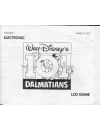Data: UPD 9th April 2024
Epson PowerLite S4 Printer, Projector PDF Quick Setup Manual (Updated: Tuesday 9th of April 2024 10:14:45 PM)
Rating: 4.3 (rated by 56 users)
Compatible devices: PowerLite 81p, EB-475Wi, 1EMP-S1, PowerLite 1705c, WorkForce Enterprise WF-C17590, PictureMate PM 215, ELPMB30, Compuprint MDP30FB.
Recommended Documentation:
Recommended:
MX20RC, 72-503, HT202, PF810
SRX-T105, DLP UD8400U, PowerLite 1751, EDPJ32, PT-F100
-
1DLP™ ProjectorUD8400U/UD8400LU/UD8350U/UD8350LUControlling the projector using a personal computerThis projector can be controlled by connecting a personal computer with RS-232C terminal.In addition, by connecting multiple projectors to each other in a daisy chain configuration, you can contr ...
Model & Doc Type: DLP UD8400U 17
-
лчиттничюнльтцию.глтчн.Бзвыдныwww.sotmarket.ruдбняинфмциятв,тзывы,бзыи� ...
Model & Doc Type: P1101 Series 76
-
Digital ProjectorX64Product Safety GuideX64 Projecteur numérique - Guide de Sécurité de ProduitX64 Digitalprojektor - Sicherheitsanleitung des GerätsX64 Proyector digital - Guiá de Seguridad del ProductoX64 Proiettore digitale - Guida di Sicurezza del ProdottoX64 Digitale Projector ...
Model & Doc Type: Digital Projector X64 116
-
Copyright © 1997-2004 InFocus Corporation. All Rights Reserved. ASK Proxima DP5900 Projectors Frequently Asked Questions How do I set up the DP5900 remote mouse? The DP5900 can emulate a mouse when connected to a computer using one of the remote mouse cables (serial, PS/2 or Mac ADB ...
Model & Doc Type: DP5900 1
Operating Impressions, Questions and Answers: