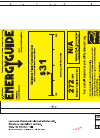Operation & User’s Manual for Telematrix Spectrum Plus LP550 Telephone (52 pages)
Data: UPD 14th October 2023
Telematrix Spectrum Plus LP550 Telephone PDF Operation & User’s Manual (Updated: Saturday 14th of October 2023 02:39:08 AM)
Rating: 4.2 (rated by 10 users)
Compatible devices: SIP 9600IP, 3100LBY, Marquis 3000MW10, MARQUIS 3300 Series, 2 Line trimline, 2800MW5, Spectrum Plus DC640, Spectrum Plus SP100.
Recommended Documentation:
Recommended:
H25-IR, 109 HappyStart, H61ICAFE, TX-LR552
WP820, NEAX 2000 IPS, XL575, SGH-i560V, Coral SeaBeam, 6867
-
DS 1130-009A LBT 8435Mod.1130INSTALLAZIONE / INSTALLATION / INSTALLATIONINSTALACIÓN / INSTALLATIONCITOFONO / DOOR PHONE / INTERPHONEINTERFONO / SPRECHANLAGEMONTAGGIO - Tasti supplementari / MOUNTING - Additional keysMONTAGE - Touches additionelles / MONTAJE - Pulsadores adicionalesEINBAU - ...
Model & Doc Type: 1130 4
-
© GENBAND 2014, All Rights Reserved Polycom® VVX® 500 & 600 Business Media Phones Quick Reference Card tap To add a contact - Navigate to your Contact Directory and . Type the contact’s information, and tap Save. To make a contact a Favorite, enter a Favorite Index number. T ...
Model & Doc Type: VVX 600 series 2
-
9OUR4TELEPHONEg-UTEBUTTON4URNSTHEMICROPHONEOFFORONWHENYOUAREONACALLt(EADSETBUTTON4URNSTHEHEADSETMODEONj&EATUREBUTTON3TARTSORENDSAFEATUREk (OLDBUTTON0LACESCALLSON� ...
Model & Doc Type: T7208 2
-
NoticeNote that when converting this document from its original format to a .pdf file, some minor font and format changes may occur. When viewing and printing this document, we cannot guarantee that your specific PC or printer will support all of the fonts or graphics. Therefore, when you v ...
Model & Doc Type: SV-8100 186
Operating Impressions, Questions and Answers: