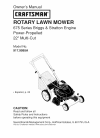Data: UPD 12th February 2024
Epson GT-2500+ Scanner PDF Operation & User’s Manual (Updated: Monday 12th of February 2024 10:51:33 PM)
Rating: 4.1 (rated by 89 users)
Compatible devices: ES-200, PowerLite 765c, Pro GT-S80, WorkForce GT-1500, Macintosh, 1660 - Perfection Photo, 755c - PowerLite XGA LCD Projector, PowerLite 720c.
Recommended Documentation:
Recommended:
DVP5505S/04, CNXENET+, 2255, Cyber-shot DSC-RX10
SK600, GT-10000+, DS-560, TSME6, SMS 5.0 A1
-
QUESTIONS? Ask the experts at POSMicro.com. 1.800.241.6264 Live Chat Now [email protected] - Friday 6 AM to 5 PM Pacic TimeBULK DISCOUNTSFREE SHIPPING*SE HABLA ESPAñOL*Free ground shipping to the continental USA on orders over $100.For Help Call 1.800.241.6264Honeywell 4800 ...
Model & Doc Type: 4800i 17
-
PageExpress 4800 ProHigh Speed Document Scanner [For Windows & Mac]USER GUIDE EnglishV1.4All trademarks are the property of their respective owners and all rights are acknowledged.Images and screenshots shown inside this User Guide are example only, which may vary according to the devices us ...
Model & Doc Type: PageExpress 4800 Pro 58
-
1 ScanStikScannerContentsIntroduction……………………………………………………..……………3CheckContents…………………………………………………..….………3Sca ...
Model & Doc Type: SK600 13
-
Unitech MS910/MS912 - AndroidCopyright 2019 Ziiware Canada, Inc. All rights reserved.1 Unpair the scanner2 Unpair the Android device1. Open the Settings app, and find the Bluetooth options.2. Find the Wireless Scanner entry (may be under Paired Devices).3. Choose to forget the Wi ...
Model & Doc Type: MS912 2
Operating Impressions, Questions and Answers: