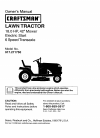Owner's Instructions Manual for Samsung HL-S6165W - 61" Rear Projection TV Flat Panel TV, Projection TV (120 pages)
Data: UPD 16th September 2023
Samsung HL-S6165W - 61" Rear Projection TV Flat Panel TV, Projection TV PDF Owner's Instructions Manual (Updated: Saturday 16th of September 2023 11:01:47 PM)
Rating: 4.2 (rated by 75 users)
Compatible devices: PS50C680G5K, HG40ED590, UN19C4000PD, UE40ES8000U, FPT5084 - 50" Plasma TV, LE37M8, BN68-01736A-00, LN-R237W1.
Recommended Documentation:
Recommended:
Tangent FXT4P, PWR 250, THS025, LV52P3
KDP-57XBR2 - Digital High Definition Projection Tv, KL-50SX100, PT51G63 - 51" PROJECTION TV, HLS5686WX - 56" Rear Projection TV, KP-53XBR300 - 53" Color Rear Video Projector Television, PT-51DX80
-
HITACHIlnspire the Ne×tIMPORTANT SAFETY INSTRUCTIONS ................................................................................ 2-3FIRST TIME USE .................................................................................................................. 4-19THE REMOTE CONT ...
Model & Doc Type: 42V515 - 42" Rear Projection TV 77
-
44PL9523/1744PL9523/1744" Cineos™WidescreenHDTV Monitor • Philips Single Panel LCOS technology• Super slim design; only 14.6" deep• Digital Natural MotionTM• Flexible inputs for Data or HDTV: DVI with HDCP, 15 Pin DSUB, 2 sets HD Component• Protective screen filter• Active C ...
Model & Doc Type: 44PL9523 2
-
DESCRIPTION:DIMENSIONS(WHD):WEIGHT:KP-48V9043 1/2" x 52 3/4" x 22 7/8FRONT VIEWPOWERREQUIREMENTS:POWERCONSUMPTION:120V AC60HzFeatures and specifications subject to change without notice. • Non-metric weights and measurements are approximate.48" Projection TV141 Lbs ...
Model & Doc Type: KP-48V90 - 48" Projection Tv 1
-
ORDER NO.PIONEER ELECTRONIC CORPORATION 4-1, Meguro 1-chome, Meguro-ku, Tokyo 153-8654, JapanPIONEER ELECTRONICS SERVICE, INC. P.O. Box 1760, Long Beach, CA 90801-1760, U.S.A.PIONEER ELECTRONIC NV Haven 1087, Keetberglaan 1, 9120 Melsele, BelgiumPIONEER ELECTRONICS ASIACENTRE ...
Model & Doc Type: SD-533HD5 206
Operating Impressions, Questions and Answers: