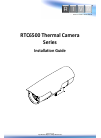Owner's Instructions Manual for Samsung LCD TV LE22S8 Flat Panel TV, LCD TV (61 pages)
Data: UPD 4th March 2024
Samsung LCD TV LE22S8 Flat Panel TV, LCD TV PDF Owner's Instructions Manual (Updated: Monday 4th of March 2024 12:41:16 PM)
Rating: 4.5 (rated by 19 users)
Compatible devices: LA26B457C6H, LN23S81BD, HP-S4273C, LN52A650A1F, PS-42E71HD, LE32A41B, UN46B7000WFXZA, LE32M87BDX.
Recommended Documentation:
Recommended:
WR16SA - 4.2 Amp Electric Impact Wrench, U100 Bike, 3069, QB-X8US3R
15PF9936, 52PFL7203H, DVD-S52S, 50PT350, 15PF9925, Xelos A 42 HD+ 100
-
LEADING THE WAY IN HOME ENTERTAINMENT INNOVATIONADVANTAGE• 1080p Full HD CineSpeed® Display• DynaLight™ Dynamic Backlight Control for Deep Black Levels• Gaming Mode for Fast Game Controller Response• ATSC / QAM Digital Tuner for Over-the-Air and Cable-in-the-Clear Digital Tun ...
Model & Doc Type: REGZA 32RV525R 2
-
TH-42LFP30WTH-47LFP30WModel No.Operating InstructionsFULL HD LCD DisplayFor more detailed instructions, refer to the Operating Instructions on the CD-ROM.hEnglishContents• Precautions for Installation .............................2• Important Safety Instructions ......................... ...
Model & Doc Type: TH-42LFP30W 24
-
HOME THEATER TELEVISIONMODELSC9 Series737 Series837 SeriesOWNER’S GUIDEGuidelines for setting up and using your new widescreen TV start on • page 7.For questions:•Visit our website at www.mitsubishi-tv.com. -E-mail us at [email protected]. -Call Consumer Relations at - 800-332-211 ...
Model & Doc Type: WD-60737 88
-
English - 1LC450(22”)• Wall cable jack or• VHF/UHF Antenna or• Cable or Satellite box Ant or Cable Out Quick Setup Guide1-800-SAMSUNG (1-800-726-7864)Samsung Electronics America, Inc.85 Challenger Road Ridgeeld Park, NJ 07660-2112Samsung Electronics Canada Inc.55 ...
Model & Doc Type: LN19C450E1D 2
Operating Impressions, Questions and Answers: