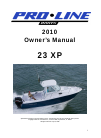Owner's Instructions Manual for Samsung LE15E31S Flat Panel TV, LCD TV (58 pages)
Data: UPD 10th November 2023
Samsung LE15E31S Flat Panel TV, LCD TV PDF Owner's Instructions Manual (Updated: Friday 10th of November 2023 10:48:25 PM)
Rating: 4.9 (rated by 33 users)
Compatible devices: UN85S9AF, LE23R7, UN32C4000, LE32M8, LE32D550K1W, UN55B7100, FP-T5094W, PN50C590.
Recommended Documentation:
Recommended:
TGF657BFB1, VPD-1128, elmeg CS290, TG D58c
LED 7500 series, FLM-1507, Fidelio Docking speaker DS 3000, BRAVIA KDL-32FA400, LN40A540
-
If you have any questions or need a detailed manual, please visit our support website atSi tiene cualquier pregunta o necesita un manual detallado, por favor visite nuestro sitio web de soporte enwww.magnavox.com/supportQuickStartESInicio RápidoMAGNAVOX is a registered trademark of Philips Electr ...
Model & Doc Type: 50ME313V 8
-
BN68-05035A-03QUICK START GUIDEWelcome to your new Smart TV!The following instructions cover assembling, connecting, and setting up your new TV. Make sure you have the accessories listed below.Included in this boxRemote Control Stand Parts and Cables x 4Smart Touch Control Wall mount adapter Stand ...
Model & Doc Type: LED 7500 series 2
-
PSERVICE MANUAL LCD Television N2YV/N2YVN/N2YVBFILE NO.Model No. LCD-32XL2LCD-32XL2B(Argentina / Brazil)Give complete “SERVICE REF. NO.” for parts order orservicing. It is shown on the rating label at the cabinetback of the unit.This T.V. receiver will not work properly in fo ...
Model & Doc Type: LCD-32XL2 48
-
담 당 관리자MODELBRANDPrinting Specification1. Trim Size (Format) : 185mm x 260 mm2. Printing Colors• Cover : 1 COLOR (BLACK)• Inside : 1 COLOR (BLACK)3. Stock (Paper)• Cover : Coated paper , S/White 150 g/㎡• Inside : Uncoated paper , 백상지 60 g/㎡4. Printing Method ...
Model & Doc Type: 32LC7D - - 32" LCD TV 34
Operating Impressions, Questions and Answers: