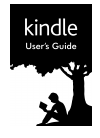Data: UPD 29th October 2023
Primux Ciclon Tablet PDF Operation & User’s Manual (Updated: Sunday 29th of October 2023 08:53:29 AM)
Rating: 4.9 (rated by 3 users)
Compatible devices: siroco 5, RTC-1200SK, ITC8113/TabX, Brisa, logic L1, TP-A60W, MultiPad Visconte Quad PMP880TD, Gladius 5.
Recommended Documentation:
Recommended:
DWD-GM1011, CS Series, PET737/58, DAG 4.5G2 Card
9040, PAD, Galaxy Note 3, INSIGNIA 1420 WIN, Mesa
-
GMAD0041501005/15 If you need assistance:Technical support is available online at Toshiba’s Web site at support.toshiba ...
Model & Doc Type: PORTÉGÉ WT20-B Series 149
-
ViewPad 10 Touch Panel Firmware Update Procedure Equipment required: USB Mouse, USB Keyboard (optional) 1. Make sure the AC Adapter is connected to the ViewPad 10 during the firmware update to prevent power loss. 2. Plug the USB Mouse (and USB Keyboard). 3. Boot the ViewPad 10 in Windows ...
Model & Doc Type: ViewPad 10 5
-
ContentsOPERATING INSTRUCTIONSRead Me FirstTablet ComputerModel No. FZ-G1 seriesGetting StartedFirst-time Operation .....................................17Read Me FirstSafety Precautions .........................................2Regulatory Information ...................................8A2A1Plea ...
Model & Doc Type: FZ-G1 Series 20
-
Welcome to your nook™Power ButtonPress once and release to turn your nook on or to put it to sleep. Press and hold for about 7 seconds tocompletely power o your nook.Reading ScreenThis is where you read your eBooks, newspapers, magazines, PDF documents and more. You can also ...
Model & Doc Type: NOOK Tablet 6
Operating Impressions, Questions and Answers: