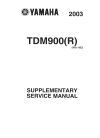Data: UPD 13th November 2023
Samsung MAX-KC650 Karaoke System PDF Instruction Manual (Updated: Monday 13th of November 2023 12:23:49 PM)
Rating: 4.6 (rated by 51 users)
Compatible devices: MAX-KT75, HT-KX30, DVD-K100, MAX-KDZ150, MAX-KJ650, HT-KD800, MAX-KDZ100, HT-KP70.
Recommended Documentation:
Recommended:
DLA-M15, NS117, 5143R, ND0454HXEA
WM SP-BT3000, EAKAR100, KOD-1100, 10031497, MAYFIELD
-
SpecificationsAUDIO SECTIONOutput Power ............................................................... 3 Watts (RMS)Output Impedance .....................................................................4 OhmsBLUETOOTHBluetooth Version ............................................... ...
Model & Doc Type: SMM465B/P 2
-
TIPSA FEWQUICK&TRIXSTO GET YOUSingtrix® uses the same powerful vocal effects that the pros use and is designed to sound amazing when properly setup and the music and vocal volume mix set to optimal levels.With Singtrix fully assembled, connected to your music device, and powered on, you’re r ...
Model & Doc Type: PARTY BUNDLE 20
-
WM SP-BT3000 Mini Party BoxUser InstructionsDescriptionThe Mini Party Box is ideal for listening to music, singing karaoke or talking to a public.The compact form factor with powerful and clear sound production makes this a perfectpartner for your tablet or phone to create a party ...
Model & Doc Type: WM SP-BT3000 4
-
1KOD-1100Karaoke-On-Demand Jukebox®User ManualNOTE: To ensure this system works safely and to its fullest potential, please read the User Manual carefully before use, and keep it handy for future reference. See important Safety Information on Page 19.ank you for purchasing Aceson ...
Model & Doc Type: KOD-1100 23
Operating Impressions, Questions and Answers: